
About Lesson
Cisco IOS Access
Explain how to access a Cisco IOS device for configuration purposes.
Cisco IOS is an operating system for Cisco routers and network devices
Operating Systems
Operating Systems includes
- Shell – The user interface that allows users to request specific tasks from the computer. These requests can be made either through the CLI or GUI interfaces.
- Kernel – Communicates between the hardware and software of a computer and manages how hardware resources are used to meet software requirements.
- Hardware – The physical part of a computer including underlying electronics.

GUI
- A GUI allows the user to interact with the system using an environment of graphical icons, menus, and windows.
- A GUI is more user-friendly and requires less knowledge of the underlying command structure that controls the system.
- Examples of these are: Windows, macOS, Linux KDE, Apple iOS and Android.
- GUIs can fail, crash, or simply not operate as specified. For these reasons, network devices are typically accessed through a CLI.
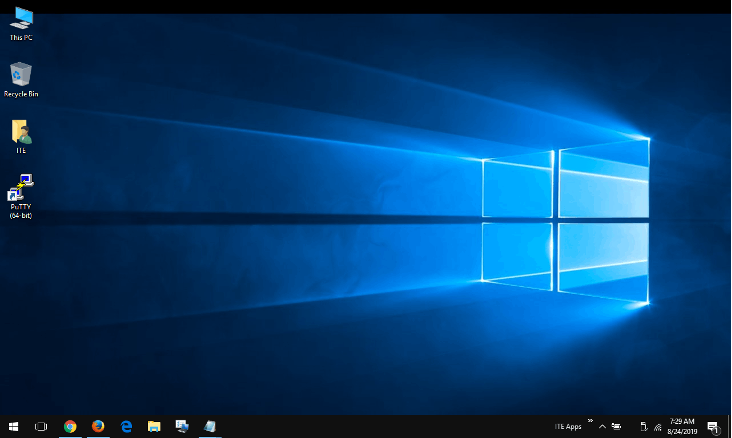
Purpose of an OS
PC operating system enables a user to do the following:
- Use a mouse to make selections and run programs
- Enter text and text-based commands
- View output on a monitor
CLI-based network operating system enables a network technician to do the following:
- Use a keyboard to run CLI-based network programs
- Use a keyboard to enter text and text-based commands
- View output on a monitor
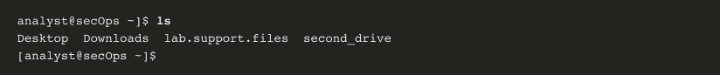
Access Methods to Cisco Devices
- Console – A physical management port used to access a device in order to provide maintenance, such as performing the initial configurations.

- Secure Shell (SSH) – Establishes a secure remote CLI connection to a device, through a virtual interface, over a network. (Note: This is the recommended method for remotely connecting to a device.)
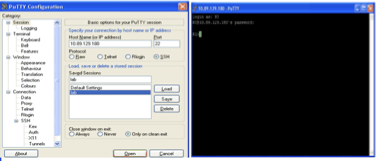
- Telnet – Establishes an insecure remote CLI connection to a device over the network. (Note: User authentication, passwords and commands are sent over the network in plaintext.)
Terminal Emulation Programs
- Terminal emulation programs are used to connect to a network device by either a console port or by an SSH/Telnet connection.
- There are several terminal emulation programs to chose from such as PuTTY, Tera Term and SecureCRT.
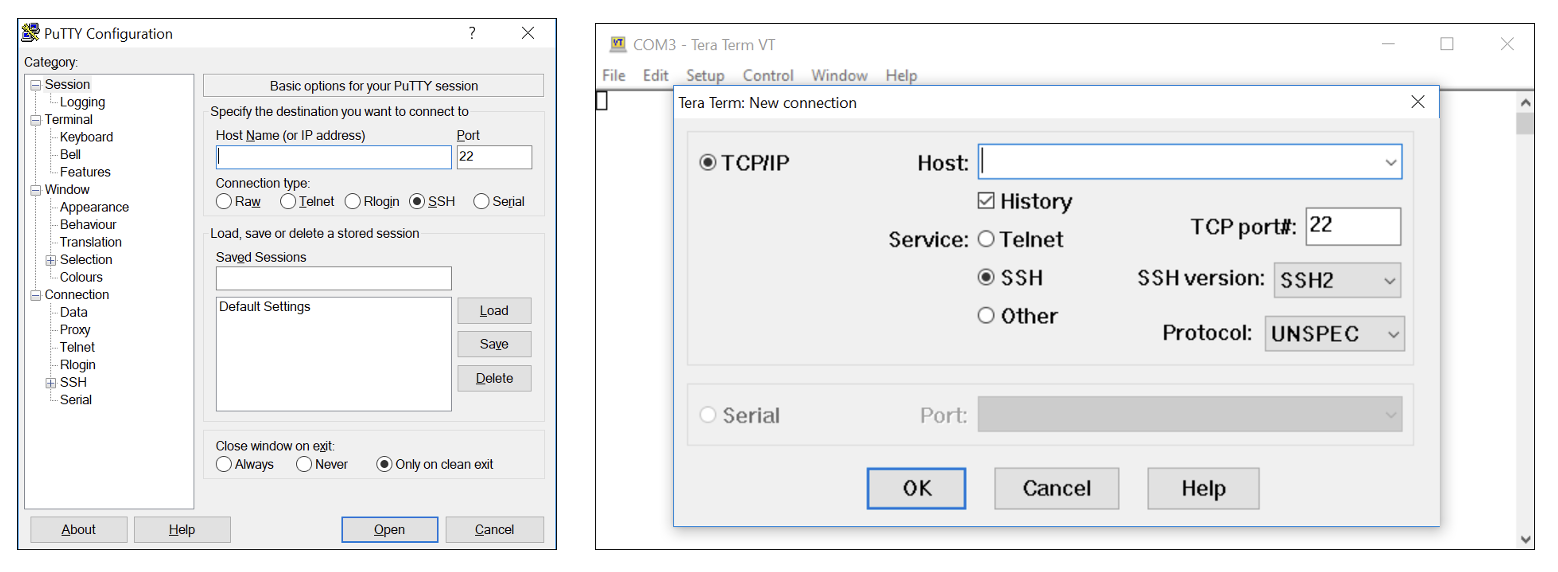
Other related topics
| Topic Title | Topic Objective |
|---|---|
| Cisco IOS Access | Explain how to access a Cisco IOS device for configuration purposes. |
| Cisco IOS Navigation | Explain how to navigate Cisco IOS to configure network devices. |
| Cisco IOS Command Structure | Describe the command structure of Cisco IOS software. |
| Basic Cisco Device Configuration | Configure a Cisco IOS device using CLI. |
| Save Cisco IOS Configurations | Use IOS commands to save the running configuration. |
| Ports and Addresses | Explain how devices communicate across network media. |
| Configure IP Addressing | Configure a host device with an IP address. |
Other useful information
- Full CCNA Course
- CCNA Certificate Information
- 200-301 CCNA Exam Questions and Solutions
- 200-301 CCNA Exam Topics
Join the conversation