
About Lesson
Hexadecimal Number System
Calculate numbers between decimal and hexadecimal systems.
Hexadecimal and IPv6 Addresses
- To understand IPv6 addresses, you must be able to convert hexadecimal to decimal and vice versa.
- Hexadecimal is a base sixteen numbering system, using the digits 0 through 9 and letters A to F.
- It is easier to express a value as a single hexadecimal digit than as four binary bit.
- Hexadecimal is used to represent IPv6 addresses and MAC addresses.

- IPv6 addresses are 128 bits in length. Every 4 bits is represented by a single hexadecimal digit. That makes the IPv6 address a total of 32 hexadecimal values.
- The figure shows the preferred method of writing out an IPv6 address, with each X representing four hexadecimal values.
- Each four hexadecimal character group is referred to as a hextet.
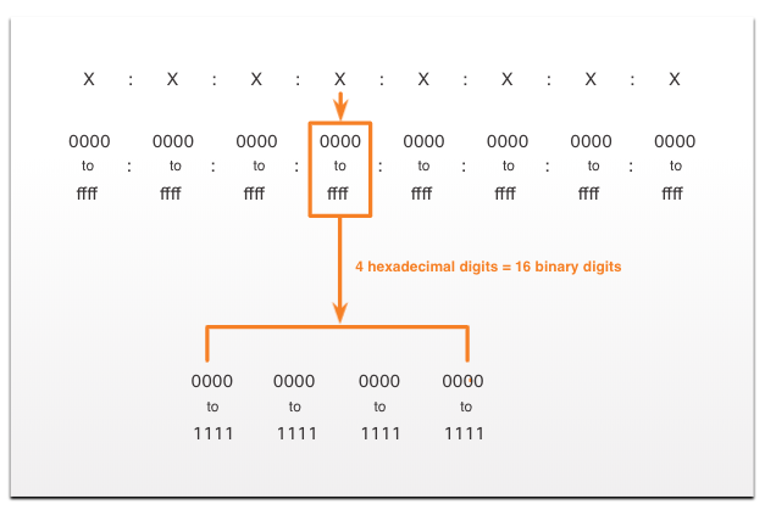
Decimal to Hexadecimal Conversions
- Follow the steps listed to convert decimal numbers to hexadecimal values:
- Convert the decimal number to 8-bit binary strings.
- Divide the binary strings in groups of four starting from the rightmost position.
- Convert each four binary numbers into their equivalent hexadecimal digit.
- For example, 168 converted into hex using the three-step process.
- 168 in binary is 10101000.
- 10101000 in two groups of four binary digits is 1010 and 1000.
- 1010 is hex A and 1000 is hex 8, so 168 is A8 in hexadecimal.
Hexadecimal to Decimal Conversions
- Follow the steps listed to convert hexadecimal numbers to decimal values:
-
- Convert the hexadecimal number to 4-bit binary strings.
- Create 8-bit binary grouping starting from the rightmost position.
- Convert each 8-bit binary grouping into their equivalent decimal digit.
- For example, D2 converted into decimal using the three-step process:
-
- D2 in 4-bit binary strings is 1110 and 0010.
- 1110 and 0010 is 11100010 in an 8-bit grouping.
- 11100010 in binary is equivalent to 210 in decimal, so D2 is 210 is decimal
Other related topics
| Topic Title | Topic Objective |
|---|---|
| Binary Number System | Calculate numbers between decimal and binary systems. |
| Hexadecimal Number System | Calculate numbers between decimal and hexadecimal systems. |
Other useful information
- Full CCNA Course
- CCNA Certificate Information
- 200-301 CCNA Exam Questions and Solutions
- 200-301 CCNA Exam Topics
Join the conversation