
Module Title: Network Design Module Objective: Explain the characteristics of scalable network architectures.
| Topic Title | Topic Objective |
| Hierarchical Networks | Explain how data, voice, and video are converged in a switched network. |
| Scalable Networks | Explain considerations for designing a scalable network. |
| Switch Hardware | Explain how switch hardware features support network requirements. |
| Router Hardware | Describe the types of routers available for small to- medium-sized business networks. |
Hierarchical Networks
The Need to Scale the Network
Organizations increasingly rely on their network infrastructure to provide mission-critical services. Evolving organizations require networks that can scale and support:
- Converged network traffic
- Critical applications
- Diverse business needs
- Centralized administrative control
Campus network designs include small networks that use a single LAN switch, up to very large networks with thousands of connections.
Borderless Switched Networks
The Cisco Borderless Network is a network architecture that can connect anyone, anywhere, anytime, on any device; securely, reliably, and seamlessly. 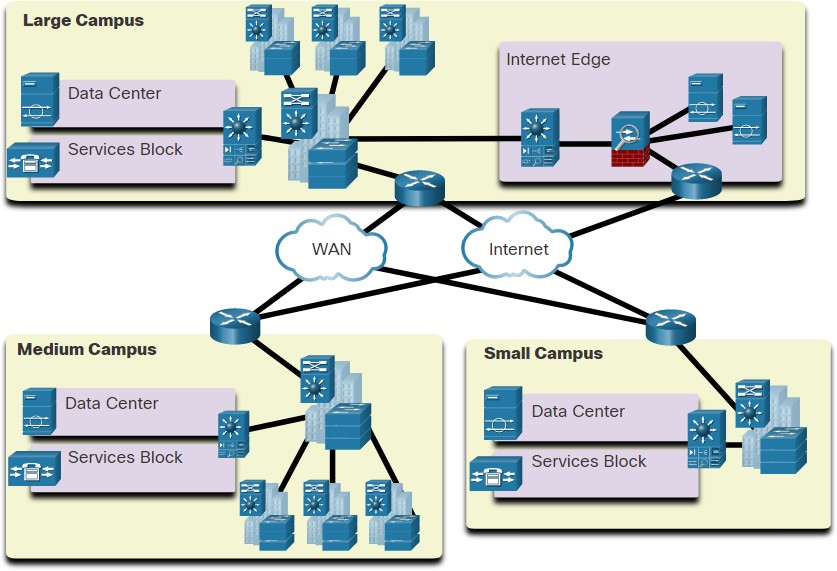
- It provides the framework to unify wired and wireless access, built on a hierarchical infrastructure of hardware that is scalable and resilient.
- Borderless switched networks are hierarchical, modular, resilient, and flexible.
Hierarchy in the Borderless Switched Network
Hierarchical networks use a tiered design of access, distribution, and core layers with each layer performing a well-defined role in the campus network. There are two time- tested and proven hierarchical design frameworks for campus networks. 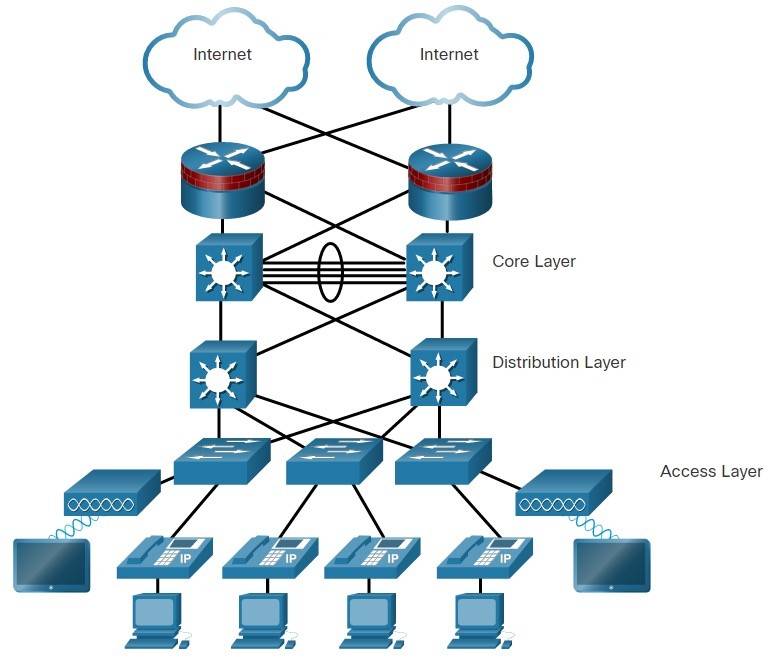 Three-tier layer
Three-tier layer  Two-tier layer
Two-tier layer
Access, Distribution, and Core Layer Functions
Access Layer
- The access layer provide network access to the user.
- Access layer switches connect to distribution layer switches.
Distribution Layer
- The distribution layer implements routing, quality of service, and security.
- It aggregates large-scale wiring closet networks and limits Layer 2 broadcast domains.
- Distribution layer switches connect to access layer and core layer switches.
Core Layer
- The core layer is the network backbone and connects several layers of the network.
- The core layer provides fault isolation and high-speed backbone connectivity.
Three-Tier and Two-Tier Examples

Three-tier Campus Network
- Used by organizations requiring access, distribution, and core layers.
- The recommendation is to build an extended-star physical network topology from a centralized building location to all other buildings on the same campus.

Two-tier Campus Network
- Used when separate distribution and core layers is not required.
- Useful for smaller campus locations, or in campus sites consisting of a single building.
- Also known as the collapsed core network design.
Role of Switched Networks

- Networks have fundamentally changed from a flat network of hubs to switched LANs in a hierarchical network.
- A switched LAN allows additional flexibility, traffic management, quality of service, security.
- A switched LAN may also support wireless networking and other technologies such as IP telephone and mobility services.
Scalable Networks
Design for Scalability
Scalability is the term for a network that can grow without losing availability and reliability. Network designers must develop strategies to enable the network to be available and to scale effectively and easily. This is accomplished using:
- Redundancy
- Multiple Links
- Scalable Routing protocol
- Wireless Connectivity
Plan for Redundancy
Redundancy can prevent disruption of network services by minimizing the possibility of a single point of failure by:
- Installing duplicate equipment
- Providing failover services for critical devices
Redundant paths offer alternate physical paths for data to traverse the network supporting high availability.
- However, redundant paths in an Ethernet network may cause logical Layer 2 loops.
- Therefore, Spanning Tree Protocol (STP) is required.

Reduce Failure Domain Size
A well-designed network controls traffic and limits the size of failure domains (i.e., the area of a network that is impacted when the network experiences problems).
- In the hierarchical design model, failure domains are terminated at the distribution layer.
- Every router functions as a gateway for a limited number of access layer users.
Routers, or multilayer switches, are usually deployed in pairs in a configuration referred to as a building, or departmental, switch block.
- Each switch block acts independently of the others.
- As a result, the failure of a single device does not cause the network to go down.
Increase Bandwidth
Link aggregation (e.g., EtherChannel) allows an administrator to increase the amount of bandwidth between devices by creating one logical link made up of several physical links. 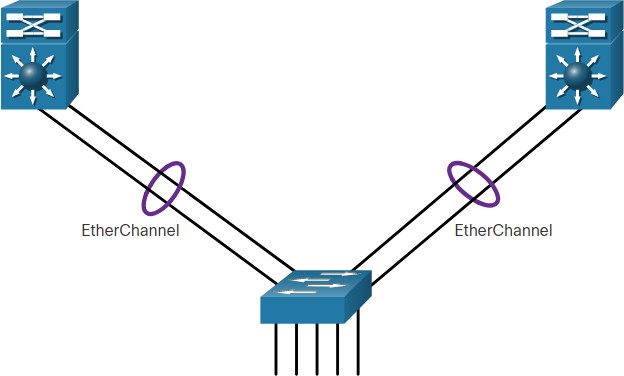
- EtherChannel combines existing switch ports into one logical link using a Port Channel interface.
- Most configuration tasks are done on the Port Channel interface (instead of on each individual port) to ensure configuration consistency on the links.
- EtherChannel can load balance between links.
Expand the Access Layer
An increasingly popular option for extending access layer connectivity is through wireless.
- Wireless LANs (WLANs) provides increased flexibility, reduced costs, and the ability to grow and adapt to changing network and business requirements.
- To communicate wirelessly, end devices require a wireless NIC to connect to a wireless router or a wireless access point (AP).
Considerations when implementing a wireless network include:
- Types of wireless devices connecting to the WLAN
- Wireless coverage requirements
- Interference considerations
- Security considerations
Tune Routing Protocols
Advanced routing protocols, such as Open Shortest Path First (OSPF) are used in large networks. 
- OSPF is a link-state routing protocol that uses areas to support a hierarchical networks.
- OSPF routers establish and maintain neighbor adjacencies with other connected OSPF routers.
- OSPF routers synchronize their link- state database.
- When a network change occurs, link-state updates are sent, informing other OSPF routers of the change and establishing a new best path, if one is available.
Switch Hardware
Switch Platforms
There is a variety of switch platforms, form factors, and other features that must be considered before choosing a switch. When designing a network, it is important to select the proper hardware to meet current network requirements, as well as to allow for network growth. Within an enterprise network, both switches and routers play a critical role in network communication.  Campus LAN Switches, such as the Cisco 3850 series shown here, support high concentrations of user connections with speed and security appropriate for the enterprise network.
Campus LAN Switches, such as the Cisco 3850 series shown here, support high concentrations of user connections with speed and security appropriate for the enterprise network.  Cisco Meraki cloud-managed access switches enable virtual stacking of switches. They monitor and configure thousands of switch ports over the web, without the intervention of onsite IT staff.
Cisco Meraki cloud-managed access switches enable virtual stacking of switches. They monitor and configure thousands of switch ports over the web, without the intervention of onsite IT staff.  The Cisco Nexus platform promotes infrastructure scalability, operational continuity, and transport flexibility in the data center.
The Cisco Nexus platform promotes infrastructure scalability, operational continuity, and transport flexibility in the data center.  Service provider Ethernet access switches feature application intelligence, unified services, virtualization, integrated security, and simplified management.
Service provider Ethernet access switches feature application intelligence, unified services, virtualization, integrated security, and simplified management.  Cisco Nexus virtual networking switch platforms provide secure multi-tenant services by adding virtualization intelligence technology to the data center network.
Cisco Nexus virtual networking switch platforms provide secure multi-tenant services by adding virtualization intelligence technology to the data center network.
Switch Form Factors
When selecting switches, network administrators must determine the switch form factors. This includes fixed configuration, modular configuration, stackable, or non-stackable. 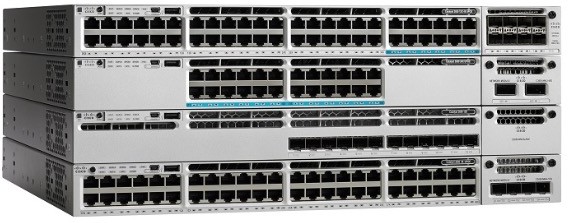
 Features and options on fixed configuration switches are limited to those that originally come with the switch. The chassis on modular switches accept field- replaceable line cards.
Features and options on fixed configuration switches are limited to those that originally come with the switch. The chassis on modular switches accept field- replaceable line cards.
Special cables are used to connect stackable switches that allow them to effectively operate as one large switch. The thickness of the switch, which is expressed in the number of rack units, is also important for switches that are mounted in a rack. For example, the fixed configuration switches shown in the figure are all one rack units (1U) or 1.75 inches (44.45 mm) in height.
Port Density
 The port density of a switch refers to the number of ports available on a single switch.
The port density of a switch refers to the number of ports available on a single switch.  Fixed configuration switches support a variety of port density configurations. The Cisco Catalyst 3850 come in 12, 24, 48 port configurations. Modular switches can support very high port densities through the addition of multiple switchport line cards. The modular Catalyst 9400 switch supports 384 switchport interfaces.
Fixed configuration switches support a variety of port density configurations. The Cisco Catalyst 3850 come in 12, 24, 48 port configurations. Modular switches can support very high port densities through the addition of multiple switchport line cards. The modular Catalyst 9400 switch supports 384 switchport interfaces.
Forwarding Rates
Forwarding rates define the processing capabilities of a switch by rating how much data the switch can process per second.
- Switch product lines are classified by forwarding rates.
- Entry-level switches have lower forwarding rates than enterprise-level switches.
If switch forwarding rate is too low, it cannot accommodate full wire-speed communication across all of its switch ports.
- Wire speed is the data rate that each Ethernet port on the switch is capable of attaining.
- Data rates can be 100 Mbps, 1 Gbps, 10 Gbps, or 100 Gbps.
- Access layer switches typically do not need to operate at full wire speed, because they are physically limited by their uplinks to the distribution layer.
Power over Ethernet
Power over Ethernet (PoE) allows the switch to deliver power to a device (e.g., IP phone, AP, camera) over the existing Ethernet cabling. A network administrator should ensure that the PoE features are actually required for a given installation, because switches that support PoE are expensive.
Multilayer Switching
Multilayer switches are typically deployed in the core and distribution layers of an organization’s switched network.
- They support some routing protocols and forward IP packets at a rate close to that of Layer 2 forwarding.
- Multilayer switches often support specialized hardware, such as application-specific integrated circuits (ASICs).
- ASICs along with dedicated software data structures can streamline the forwarding of IP packets independent of the CPU.
Business Considerations for Switch Selection
| Consideration | Description |
| Cost | The cost of a switch will depend on the number and speed of the interfaces, supported features, and expansion capability. |
| Port density | Network switches must support the appropriate number of devices on the network. |
| Power | It is now common to power access points, IP phones, and compact switches user Power over Ethernet (PoE). In addition to PoE considerations, some chassis-based switches support redundant power supplies. |
| Reliability | The switch should provide continuous access to the network. |
| Port speed | The speed of the network connection is of primary concern to end users. |
| Frame buffers | The ability of the switch to store frames is important in a network where there may be congested ports to servers or other areas of the network. |
| Scalability | The number of users on a network typically grows over time; therefore, the switch should provide the opportunity for growth. |
Router Hardware
Router Requirements
Routers use the network portion (prefix) of the destination IP address to route packets to the proper destination.
- They select an alternate path if a link goes down.
- All hosts on a network specify the IP address of the local router interface as their default gateway.
Routers also serve other beneficial functions as follows:
- They provide broadcast containment by limiting broadcasts to the local network.
- They interconnect geographically separated locations.
- The group users logically by application or department within a company, who have command needs or require access to the same resources.
- They provide enhanced security by filtering unwanted traffic through access control lists.
Cisco Routers
Branch routers, shown in the figure, optimize branch services on a single platform while delivering an optimal application experience across branch and WAN infrastructures. Shown are the Cisco Integrated Services Router (ISR) 4000 Series Routers.  Network edge routers, shown in the figure, enable the network edge to deliver high- performance, highly secure, and reliable services that unite campus, data center, and branch networks. Shown are the Cisco Aggregation Services Routers (ASR) 9000 Series Routers.
Network edge routers, shown in the figure, enable the network edge to deliver high- performance, highly secure, and reliable services that unite campus, data center, and branch networks. Shown are the Cisco Aggregation Services Routers (ASR) 9000 Series Routers. 
 Service provider routers, shown in the figure, deliver end-to-end scalable solutions and subscriber-aware services. Shown are the Cisco Network Convergence System (NCS) 6000 Series Routers. Industrial routers, such as the ones shown in the figure, are designed to provide enterprise-class features in rugged and harsh environments. Shown are the Cisco 1100 Series Industrial Integrated Services Routers.
Service provider routers, shown in the figure, deliver end-to-end scalable solutions and subscriber-aware services. Shown are the Cisco Network Convergence System (NCS) 6000 Series Routers. Industrial routers, such as the ones shown in the figure, are designed to provide enterprise-class features in rugged and harsh environments. Shown are the Cisco 1100 Series Industrial Integrated Services Routers.  Cisco 900 Series: This is a small branch office router. It combines WAN, switching, security, and advanced connectivity options in a compact, fanless platform for small and medium-sized businesses.
Cisco 900 Series: This is a small branch office router. It combines WAN, switching, security, and advanced connectivity options in a compact, fanless platform for small and medium-sized businesses. 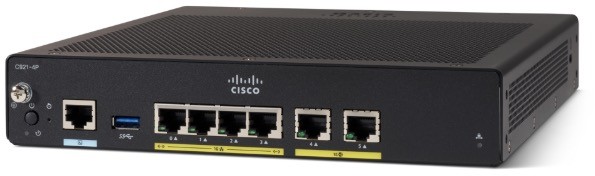 Cisco ASR 9000 and 1000 Series Aggregation Services Routers: These routers provide density and resiliency with programmability, for a scalable network edge.
Cisco ASR 9000 and 1000 Series Aggregation Services Routers: These routers provide density and resiliency with programmability, for a scalable network edge. 
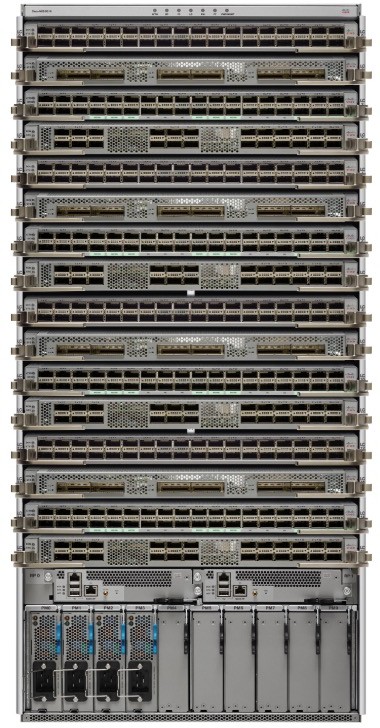 Cisco Network Convergence System 5500 Series Routers: These routers are designed to efficiently scale between large data centers and large enterprise networks, web, and service provider WAN and aggregation networks. Cisco 800 Industrial Integrated Services Router: This router is compact and designed for harsh environments.
Cisco Network Convergence System 5500 Series Routers: These routers are designed to efficiently scale between large data centers and large enterprise networks, web, and service provider WAN and aggregation networks. Cisco 800 Industrial Integrated Services Router: This router is compact and designed for harsh environments. 
