
About Lesson
Network Trends
Explain how trends such as BYOD, online collaboration, video, and cloud computing are changing the way we interact.
- The role of the network must adjust and continually transform in order to be able to keep up with new technologies and end user devices as they constantly come to the market.

- Several new networking trends that effect organizations and consumers:
- Bring Your Own Device (BYOD)
- Online collaboration
- Video communications
- Cloud computing
Bring Your Own Device
- Bring Your Own Device (BYOD) allows users to use their own devices giving them more opportunities and greater flexibility.

- BYOD allows end users to have the freedom to use personal tools to access information and communicate using their:
- Laptops
- Netbooks
- Tablets
- Smartphones
- E-readers
- BYOD means any device, with any ownership, used anywhere.
Online Collaboration
- Collaborate and work with others over the network on joint projects. Collaboration tools including Cisco WebEx (shown in the figure) gives users a way to instantly connect and interact.

- Collaboration is a very high priority for businesses and in education. Cisco Webex Teams is a multifunctional collaboration tool.
- send instant messages
- post images
- post videos and links
Video Communication
- Video calls are made to anyone, regardless of where they are located.
- Video conferencing is a powerful tool for communicating with others.
- Video is becoming a critical requirement for effective collaboration.
- Cisco TelePresence powers is one way of working where everyone, everywhere.
Cloud Computing
Cloud computing allows us to store personal files or backup our data on servers over the internet.
- Applications can also be accessed using the Cloud.
- Allows businesses to deliver to any device anywhere in the world.
Cloud computing is made possible by data centers.
- Smaller companies that can’t afford their own data centers, lease server and storage services from larger data center organizations in the Cloud.
Four types of Clouds:
Public Clouds
Available to the general public through a pay-per-use model or for free.
Private Clouds
Intended for a specific organization or entity such as the government.
Hybrid Clouds
- Made up of two or more Cloud types – for example, part custom and part public.
- Each part remains a distinctive object but both are connected using the same architecture.
Custom Clouds
- Built to meet the needs of a specific industry, such as healthcare or media.
- Can be private or public.
Technology Trends in the Home

- Smart home technology is a growing trend that allows technology to be integrated into every-day appliances which allows them to interconnect with other devices.
- Ovens might know what time to cook a meal for you by communicating with your calendar on what time you are scheduled to be home.
- Smart home technology is currently being developed for all rooms within a house.
Powerline Networking
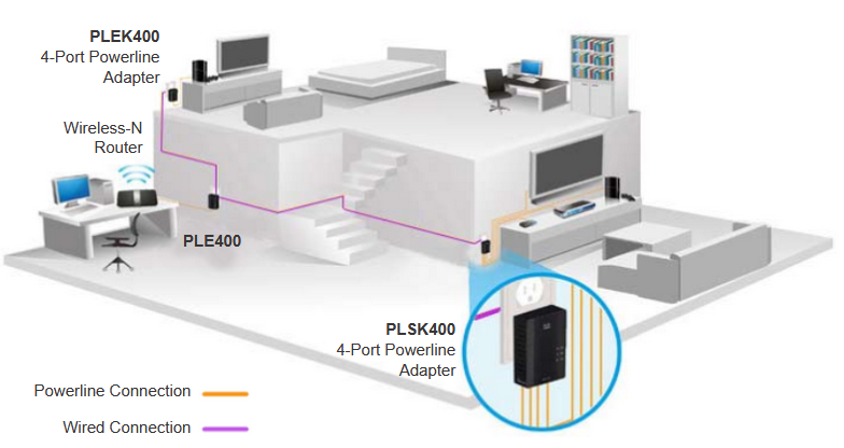
- Powerline networking can allow devices to connect to a LAN where data network cables or wireless communications are not a viable option.
- Using a standard powerline adapter, devices can connect to the LAN wherever there is an electrical outlet by sending data on certain frequencies.
- Powerline networking is especially useful when wireless access points cannot reach all the devices in the home.
Wireless Broadband

- In addition to DSL and cable, wireless is another option used to connect homes and small businesses to the internet. More commonly found in rural environments, a Wireless Internet Service Provider (WISP) is an ISP that connects subscribers to designated access points or hotspots. Wireless broadband is another solution for the home and small businesses.
- Uses the same cellular technology used by a smart phone.
- An antenna is installed outside the house providing wireless or wired connectivity for devices in the home.
Other related topics
| Topic Title | Topic Objective |
| Network Components | Explain how host and network devices are used. |
| Network Representations and Topologies | Explain network representations and how they are used in network topologies. |
| Common Types of Networks | Compare the characteristics of common types of networks. |
| Internet Connections | Explain how LANs and WANs interconnect to the internet. |
| Reliable Networks | Describe the four basic requirements of a reliable network. |
| Network Trends | Explain how trends such as BYOD, online collaboration, video, and cloud computing are changing the way we interact. |
| Network Security Basic | Identify some basic security threats and solution for all networks. |
Other useful information
Join the conversation