DRAG DROP -
You are modifying a Power BI model by using Power BI Desktop.
You have a table named Sales that contains the following fields.
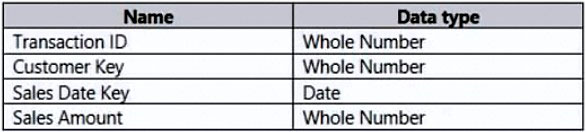 You have a table named Transaction Size that contains the following data.
You have a table named Transaction Size that contains the following data.
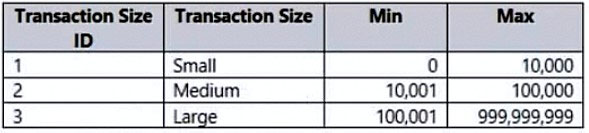 You need to create a calculated column to classify each transaction as small, medium, or large based on the value in Sales Amount.
How should you complete the code? To answer, drag the appropriate values to the correct targets. Each value may be used once, more than once, or not at all.
You may need to drag the split bar between panes or scroll to view content.
NOTE: Each correct selection is worth one point.
Select and Place:
You need to create a calculated column to classify each transaction as small, medium, or large based on the value in Sales Amount.
How should you complete the code? To answer, drag the appropriate values to the correct targets. Each value may be used once, more than once, or not at all.
You may need to drag the split bar between panes or scroll to view content.
NOTE: Each correct selection is worth one point.
Select and Place:
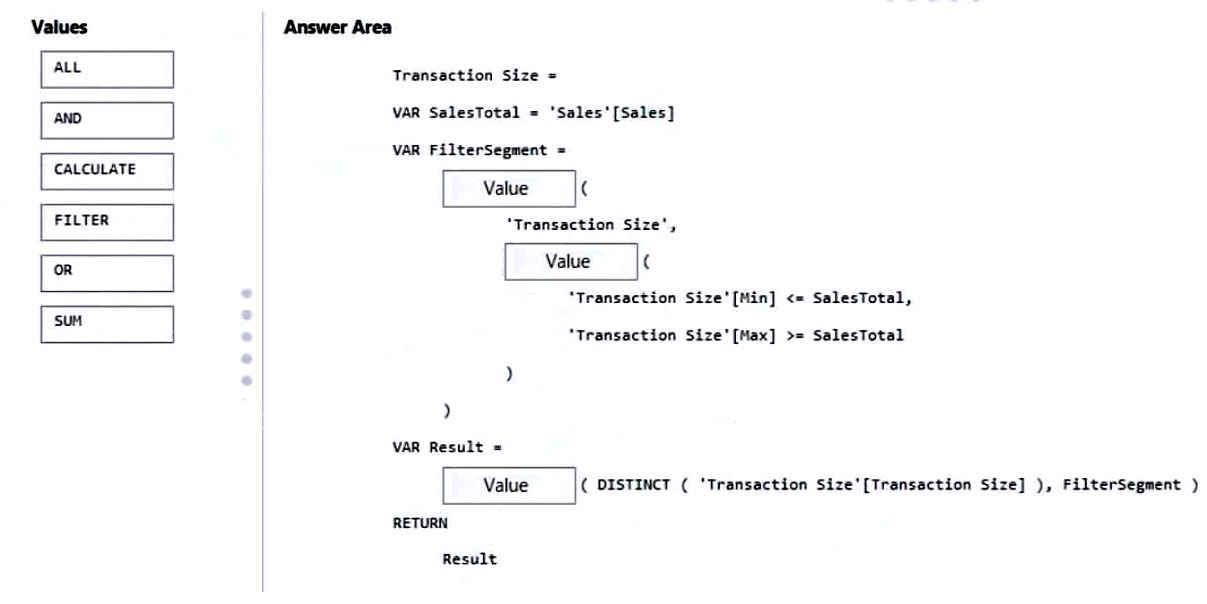 Suggested Answer:
Suggested Answer:
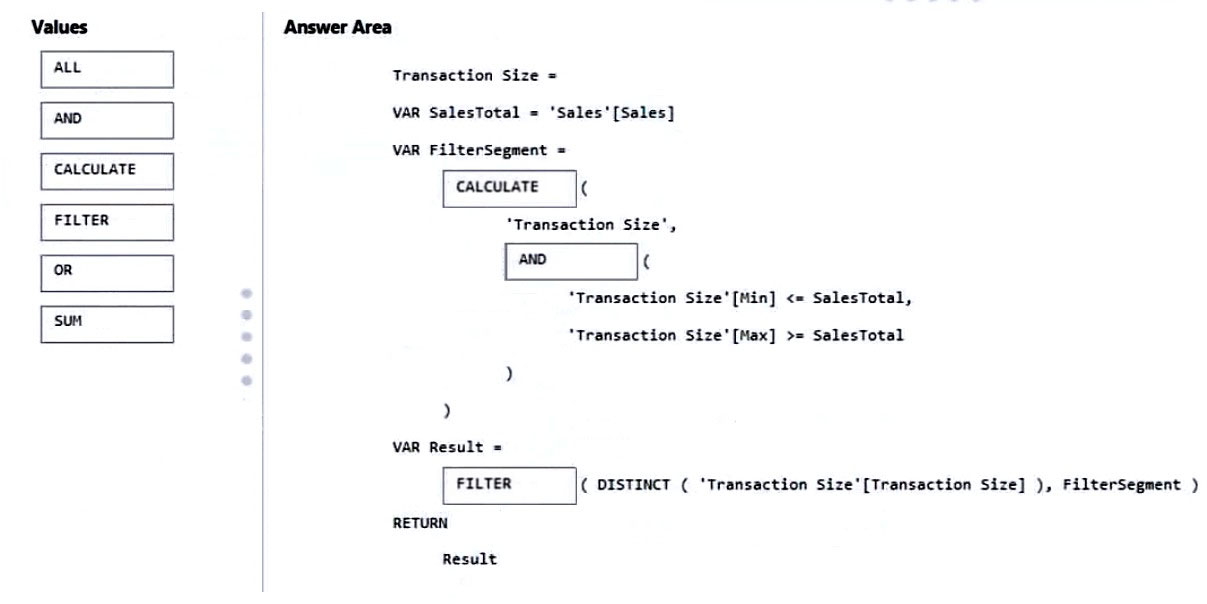 Box 1: CALCULATE -
CALCULATE evaluates an expression in a modified filter context.
Syntax: CALCULATE([, [, [, ג€¦]]])
The expression used as the first parameter is essentially the same as a measure.
Filters can be:
Boolean filter expressions -
Table filter expressions -
Filter modification functions -
Table filter expression -
A table expression filter applies a table object as a filter. It could be a reference to a model table, but more likely it's a function that returns a table object. You can use the FILTER function to apply complex filter conditions, including those that cannot be defined by a Boolean filter expression.
Box 2: AND -
Box 3: FILTER -
FILTER returns a table that represents a subset of another table or expression.
Syntax: FILTER(
Box 1: CALCULATE -
CALCULATE evaluates an expression in a modified filter context.
Syntax: CALCULATE([, [, [, ג€¦]]])
The expression used as the first parameter is essentially the same as a measure.
Filters can be:
Boolean filter expressions -
Table filter expressions -
Filter modification functions -
Table filter expression -
A table expression filter applies a table object as a filter. It could be a reference to a model table, but more likely it's a function that returns a table object. You can use the FILTER function to apply complex filter conditions, including those that cannot be defined by a Boolean filter expression.
Box 2: AND -
Box 3: FILTER -
FILTER returns a table that represents a subset of another table or expression.
Syntax: FILTER(
You have a table named Transaction Size that contains the following data.
You need to create a calculated column to classify each transaction as small, medium, or large based on the value in Sales Amount. How should you complete the code? To answer, drag the appropriate values to the correct targets. Each value may be used once, more than once, or not at all. You may need to drag the split bar between panes or scroll to view content. NOTE: Each correct selection is worth one point. Select and Place:
Suggested Answer:
Box 1: CALCULATE - CALCULATE evaluates an expression in a modified filter context. Syntax: CALCULATE(

