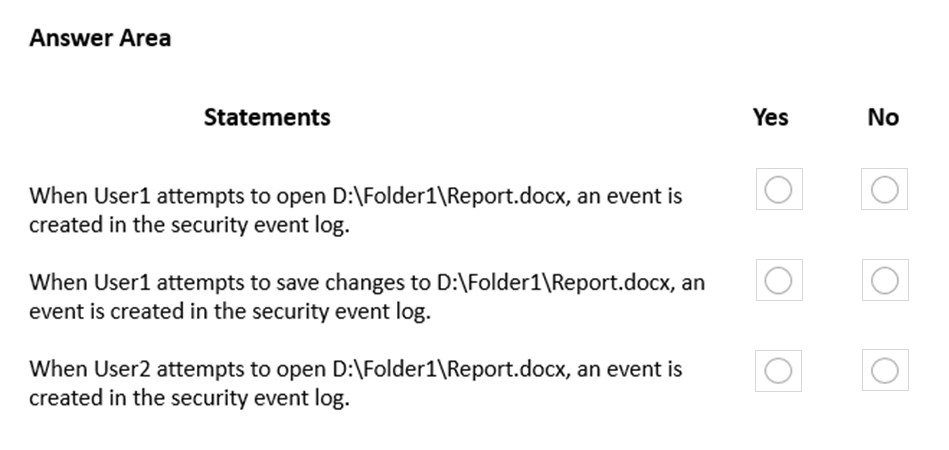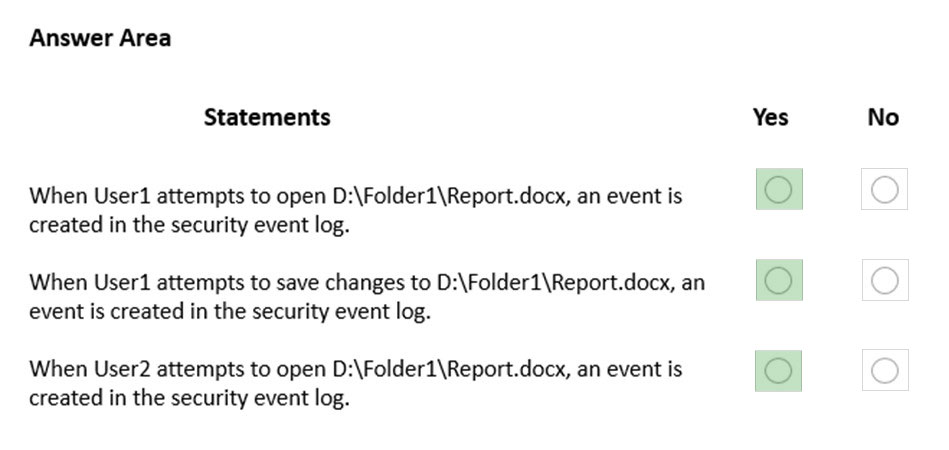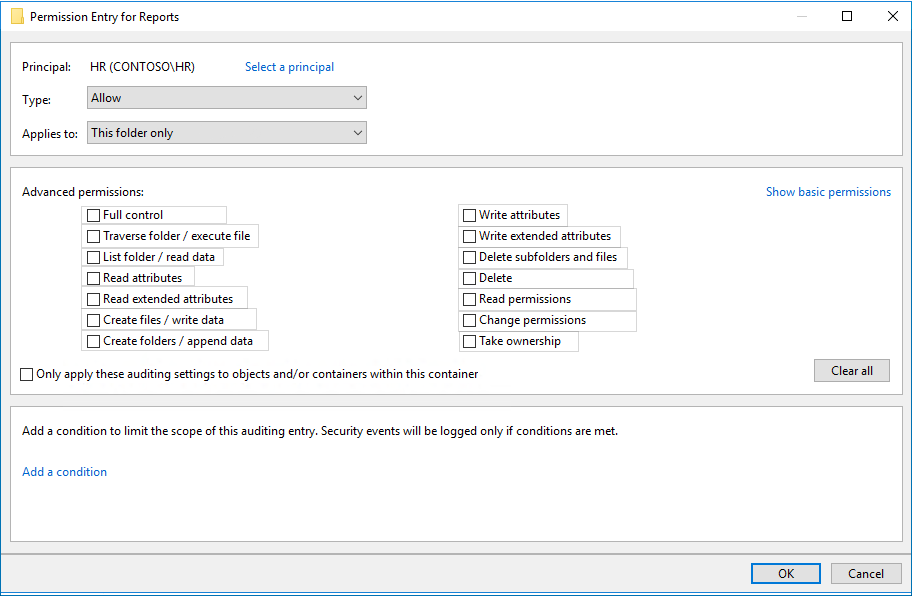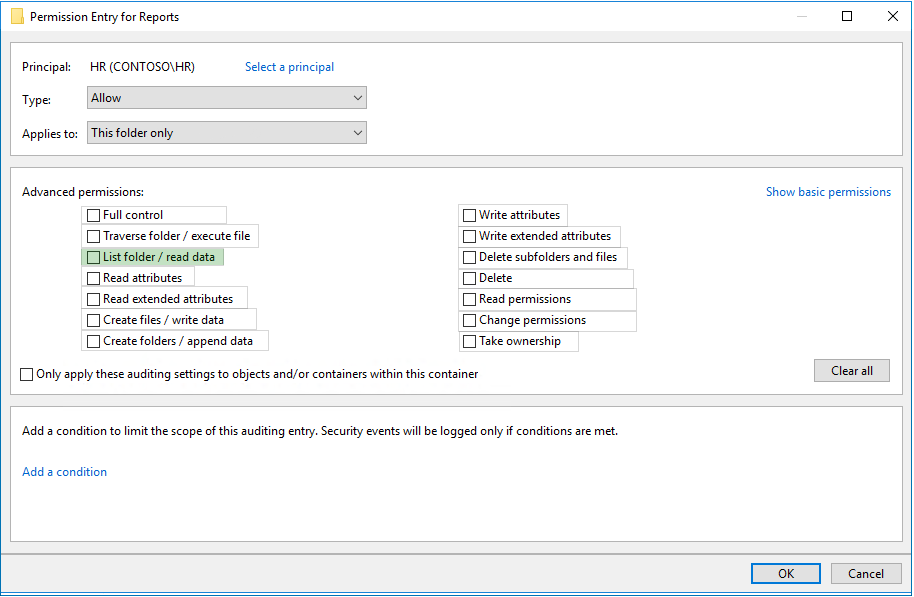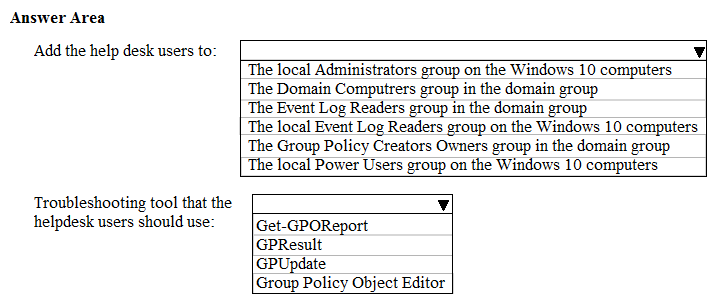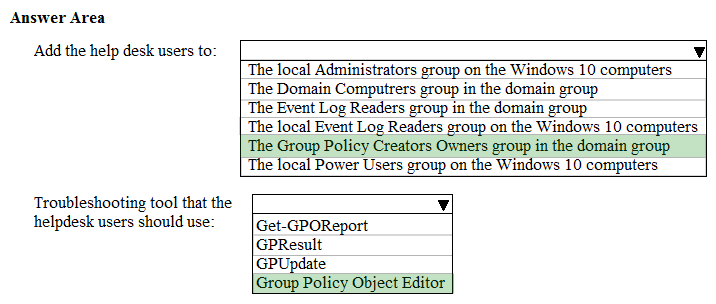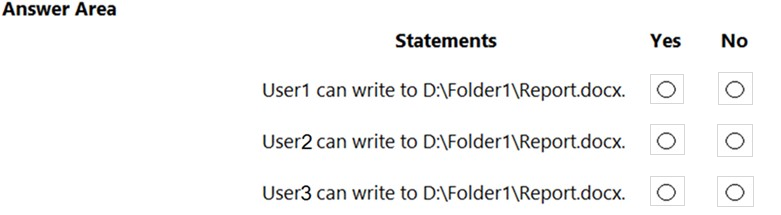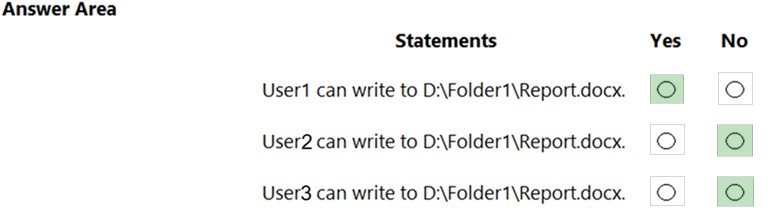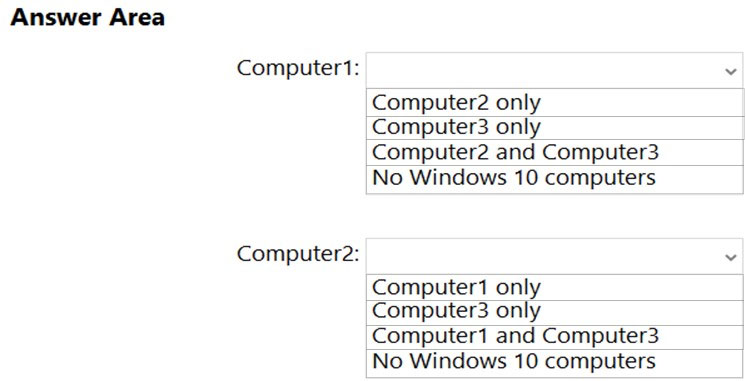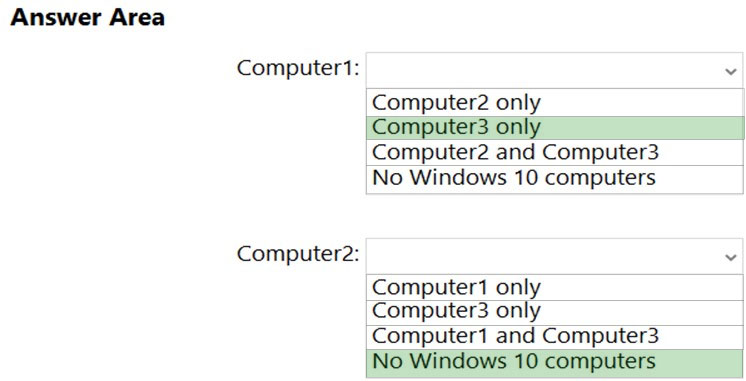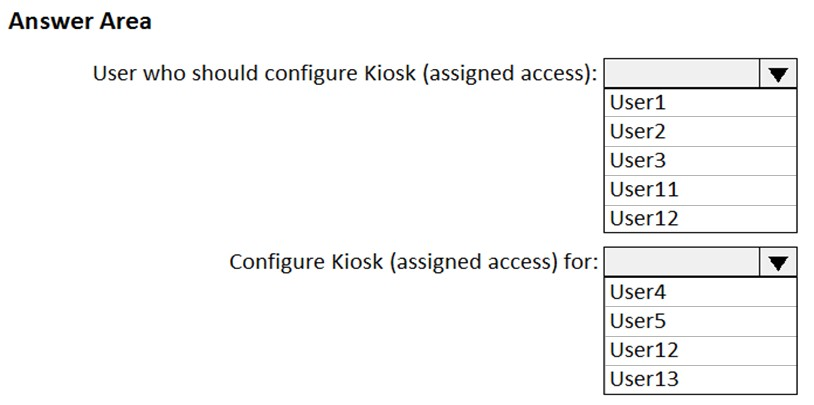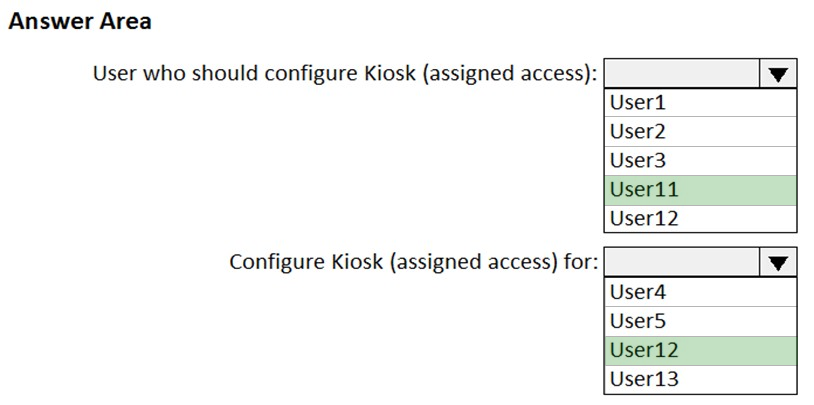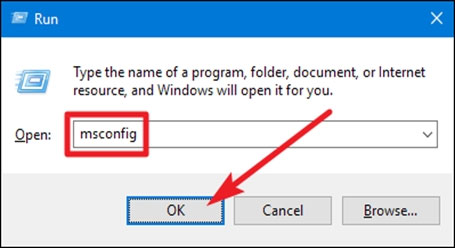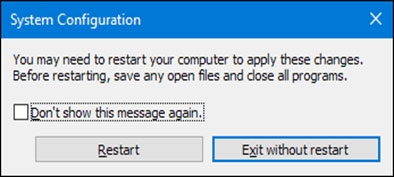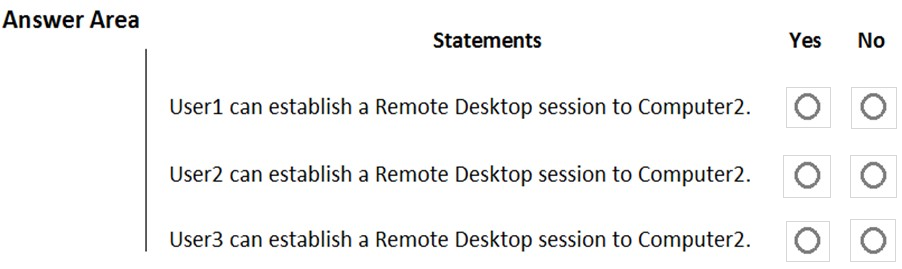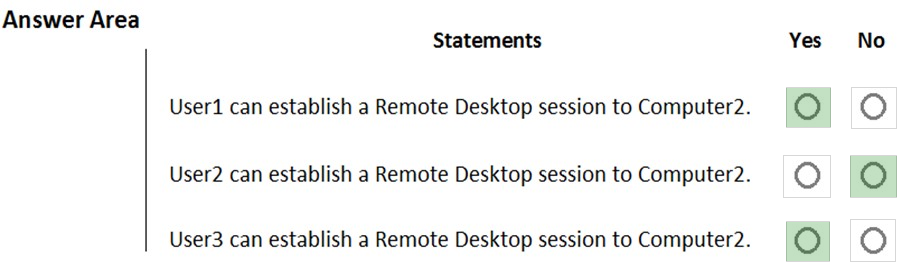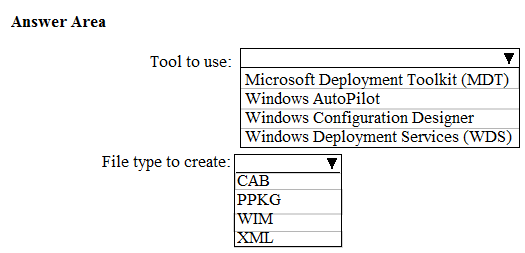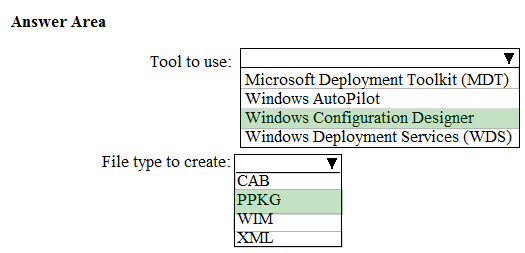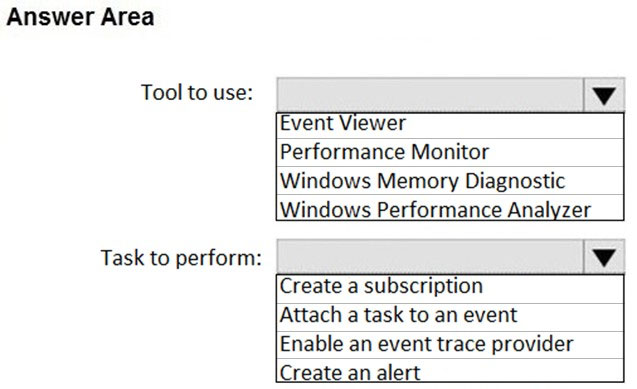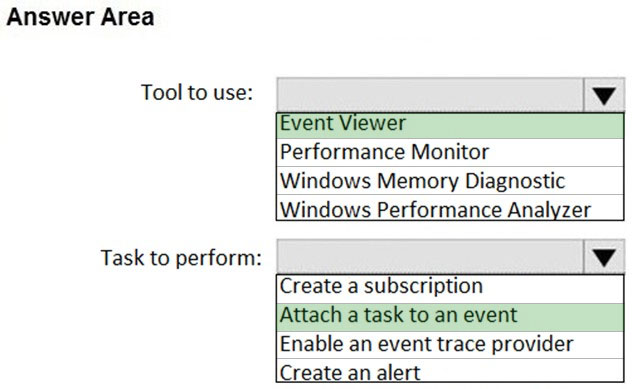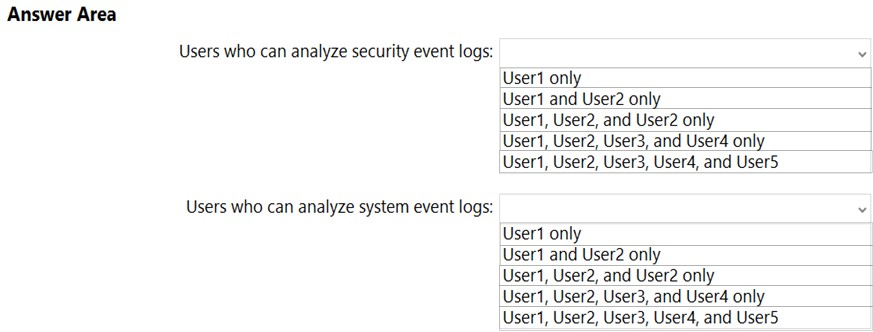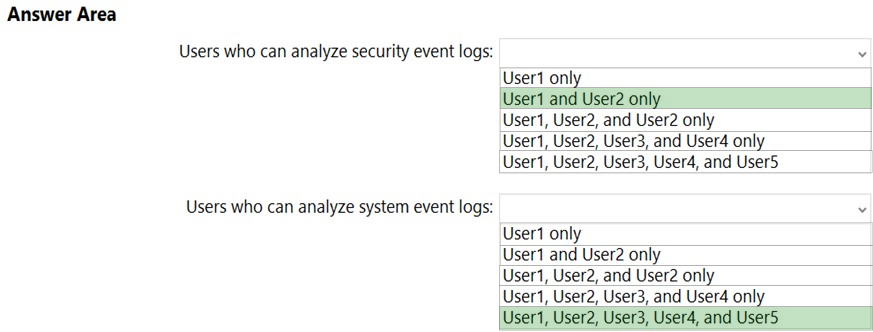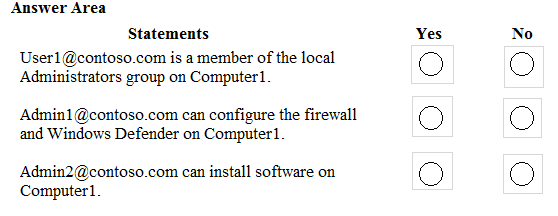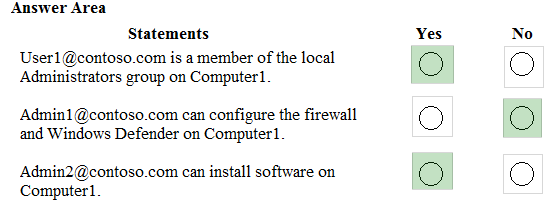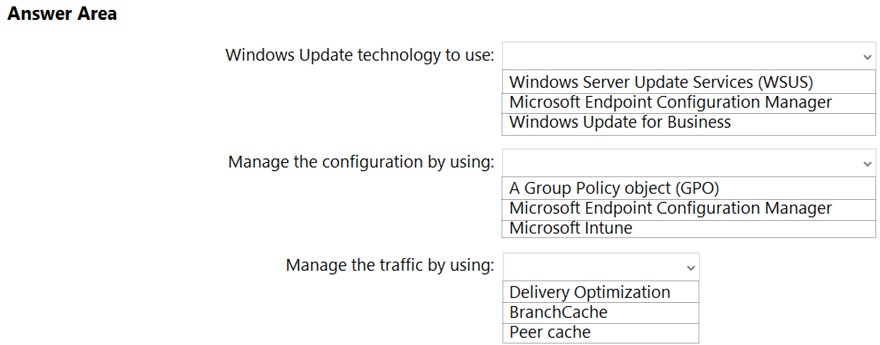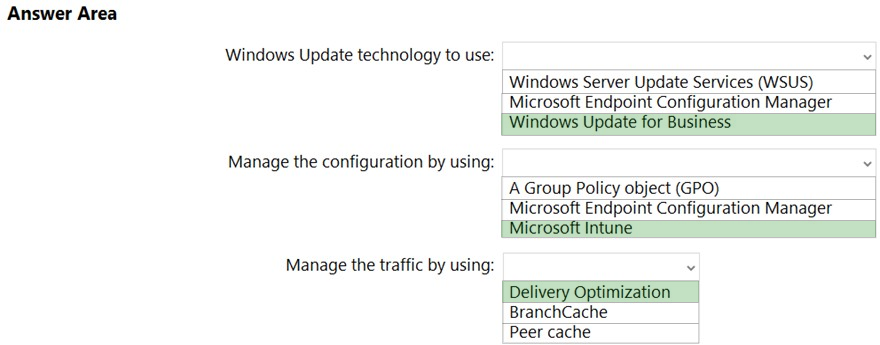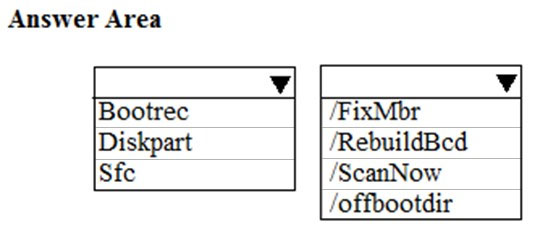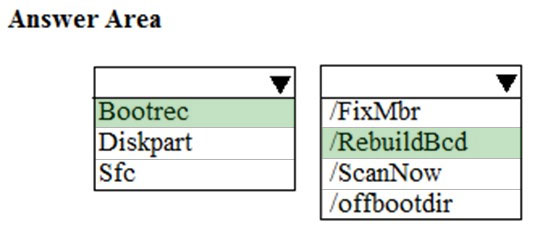MD-100 Practice Test Free – 50 Questions to Test Your Knowledge
Are you preparing for the MD-100 certification exam? If so, taking a MD-100 practice test free is one of the best ways to assess your knowledge and improve your chances of passing. In this post, we provide 50 free MD-100 practice questions designed to help you test your skills and identify areas for improvement.
By taking a free MD-100 practice test, you can:
- Familiarize yourself with the exam format and question types
- Identify your strengths and weaknesses
- Gain confidence before the actual exam
50 Free MD-100 Practice Questions
Below, you will find 50 free MD-100 practice questions to help you prepare for the exam. These questions are designed to reflect the real exam structure and difficulty level.
Which users can sign in to Computer3 when the computer starts in Safe Mode?
A. User31 only
B. User31 and User32 only
C. User31 and Admin1 only
D. User31, User 32, User33, and Admin1
E. User31, User32, and User33 only
HOTSPOT - For each of the following statements, select Yes if the statement is true. Otherwise, select No. NOTE: Each correct selection is worth one point. Hot Area:
You have 100 computers that run Windows 10. The computers belong to a workgroup. The computers have a low-bandwidth metered Internet connection. You need to reduce the amount of Internet bandwidth consumed to download updates. What should you configure?
A. BranchCache in hosted mode
B. BranchCache in distributed cache mode
C. Delivery Optimization
D. Background Intelligent Transfer Service (BITS)
You need to configure Delivery Optimization to meet the technical requirements. Which download mode should you use?
A. Simple (99)
B. Group (2)
C. Internet (3)
D. HTTP Only (0)
E. Bypass (100)
You need to ensure that you can manage Computer2 by using Windows Admin Center on Server1. What should you do on Computer2?
A. Install the Remote Server Administration Tool (RSAT) optional features.
B. Run the winrm quickconfig command.
C. Set the Windows Management Service Startup type to Automatic and start the service.
D. Run the Set-Location cmdlet.
Which users can create a new group on Computer3?
A. User31 and User32 only
B. Admin1, User31, and User32 only
C. User31 only
D. Admin1 and User31 only
You need to recommend a solution to configure the employee VPN connections. What should you include in the recommendation?
A. Remote Access Management Console
B. Group Policy Management Console (GPMC)
C. Connection Manager Administration Kit (CMAK)
D. Microsoft Intune
An employee reports that she must perform a BitLocker recovery on her laptop. The employee does not have her BitLocker recovery key but does have a Windows 10 desktop computer. What should you instruct the employee to do from the desktop computer?
A. Run the manage-bde.exe ג€”status command
B. From BitLocker Recovery Password Viewer, view the computer object of the laptop
C. Go to https://aad.portal.azure.com and view the object of the laptop
D. Run the Enable-BitLockerAutoUnlock cmdlet
You need to ensure that User10 can activate Computer10. What should you do?
A. Request that a Windows 10 Enterprise license be assigned to User10, and then activate Computer10.
B. From the Microsoft Deployment Toolkit (MDT), add a Volume License Key to a task sequence, and then redeploy Computer10.
C. From System Properties on Computer10, enter a Volume License Key, and then activate Computer10.
D. Request that User10 perform a local AutoPilot Reset on Computer10, and then activate Computer10.
You need to sign in as LocalAdmin on Computer11. What should you do first?
A. From the LAPS UI tool, view the administrator account password for the computer object of Computer11.
B. From Windows Configuration Designer, create a configuration package that sets the password of the LocalAdmin account on Computer11.
C. Use a Group Policy object (GPO) to set the local administrator password.
D. From Microsoft Intune, set the password of the LocalAdmin account on Computer11.
You need to meet the technical requirements for EFS on ComputerA. What should you do?
A. Run certutil.exe, and then add a certificate to the local computer certificate store.
B. Run cipher.exe, and then add a certificate to the local computer certificate store.
C. Run cipher.exe, and then add a certificate to the local Group Policy.
D. Run certutil.exe, and then add a certificate to the local Group Policy.
HOTSPOT - You need to meet the technical requirements for the HR department users. Which permissions should you assign to the HR department users for the D:Reports folder? To answer, select the appropriate permissions in the answer area. NOTE: Each correct selection is worth one point. Hot Area:
HOTSPOT - You need to meet the technical requirements for the helpdesk users. What should you do? To answer, select the appropriate options in the answer area. NOTE: Each correct selection is worth one point. Hot Area:
HOTSPOT - You implement the planned changes for Computer1. For each of the following statements, select Yes if the statement is true. Otherwise, select No. NOTE: Each correct selection is worth one point. Hot Area:
HOTSPOT - Which Windows 10 computers can you ping successfully from Computer1 and Computer2? To answer, select the appropriate options in the answer area. NOTE: Each correct selection is worth one point. Hot Area:
You need to take remote control of an employee's computer to troubleshoot an issue. What should you send to the employee to initiate a remote session?
A. a numeric security code
B. a connection file
C. an Easy Connect request
D. a password
You need to meet the technical requirement for the IT department users. What should you do first?
A. Issue computer certificates
B. Distribute USB keys to the IT department users.
C. Enable screen saver and configure a timeout.
D. Turn on Bluetooth.
You need to meet the technical requirement for User6. What should you do?
A. Add User6 to the Remote Desktop Users group in the domain.
B. Remove User6 from Group2 in the domain.
C. Add User6 to the Remote Desktop Users group on Computer2.
D. And User6 to the Administrators group on Computer2.
You need to meet the quality update requirement for ComputerA. For how long should you defer the updates?
A. 14 days
B. 10 years
C. 5 years
D. 180 days
E. 30 days
After you answer a question in this section, you will NOT be able to return to it. As a result, these questions will not appear in the review screen. You have a computer named Computer1 that runs Windows 10. You test Windows updates on Computer1 before you make the updates available to other computers. You install a quality update that conflicts with a custom device driver. You need to remove the update from Computer1. Solution: From System Restore, you revert the system state to a restore point that was created before the update was installed. Does this meet the goal?
A. Yes
B. No
HOTSPOT - You need to meet the technical requirement for Computer1. What should you do? To answer, select the appropriate options in the answer area. NOTE: Each correct selection is worth one point. Hot Area:
After you answer a question in this section, you will NOT be able to return to it. As a result, these questions will not appear in the review screen. You have a computer named Computer1 that runs Windows 10. You test Windows updates on Computer1 before you make the updates available to other computers. You install a quality update that conflicts with a custom device driver. You need to remove the update from Computer1. Solution: From an elevated command prompt, you run the wusa.exe command and specify the /uninstall parameter. Does this meet the goal?
A. Yes
B. No
You need to meet the technical requirements for the San Diego office computers. Which Windows 10 deployment method should you use?
A. wipe and load refresh
B. in-place upgrade
C. provisioning packages
D. Windows Autopilot
After you answer a question in this section, you will NOT be able to return to it. As a result, these questions will not appear in the review screen. You have two computers named Computer1 and Computer2 that run Windows 10. You have an Azure Active Directory (Azure AD) user account named admin@contoso.com that is in the local Administrators group on each computer. You sign in to Computer1 by using admin@contoso.com . You need to ensure that you can use Event Viewer on Computer1 to connect to the event logs on Computer2. Solution: On Computer2, you create a Windows Defender Firewall rule that allows eventwr.exe. Does this meet the goal?
A. Yes
B. No
Which users can sign in to Computer2 by using Remote Desktop?
A. User2 only
B. Admin1 only
C. User1 only
D. Admin1 and User2 only
E. Admin1, User1, User2, and User3
After you answer a question in this section, you will NOT be able to return to it. As a result, these questions will not appear in the review screen. You have two computers named Computer1 and Computer2 that run Windows 10. You have an Azure Active Directory (Azure AD) user account named admin@contoso.com that is in the local Administrators group on each computer. You sign in to Computer1 by using admin@contoso.com . You need to ensure that you can use Event Viewer on Computer1 to connect to the event logs on Computer2. Solution: On Computer2, you enable the Remote Event Log Management inbound rule from Windows Defender Firewall. Does this meet the goal?
A. Yes
B. No
On Computer1, you need to configure the custom Visual Effects performance settings. Which user accounts can you use?
A. Admin1, User11, and User13 only
B. Admin1 only
C. Admin1, User11, User12, and User13
D. Admin1, User11, and User12 only
E. Admin1 and User 11 only
SIMULATION - Please wait while the virtual machine loads. Once loaded, you may proceed to the lab section. This may take a few minutes, and the wait time will not be deducted from your overall test time. When the Next button is available, click it to access the lab section. In this section, you will perform a set of tasks in a live environment. While most functionality will be available to you as it would be in a live environment, some functionality (e.g., copy and paste, ability to navigate to external websites) will not be possible by design. Scoring is based on the outcome of performing the tasks stated in the lab. In other words, it doesn't matter how you accomplish the task, if you successfully perform it, you will earn credit for that task. Labs are not timed separately, and this exam may more than one lab that you must complete. You can use as much time as you would like to complete each lab. But, you should manage your time appropriately to ensure that you are able to complete the lab(s) and all other sections of the exam in the time provided. Please note that once you submit your work by clicking the Next button within a lab, you will NOT be able to return to the lab. Username and password -Use the following login credentials as needed: To enter your password, place your cursor in the Enter password box and click on the password below. Username: Contoso/Administrator - Password: Passw0rd! The following information is for technical support purposes only: Lab Instance: 11145882 -
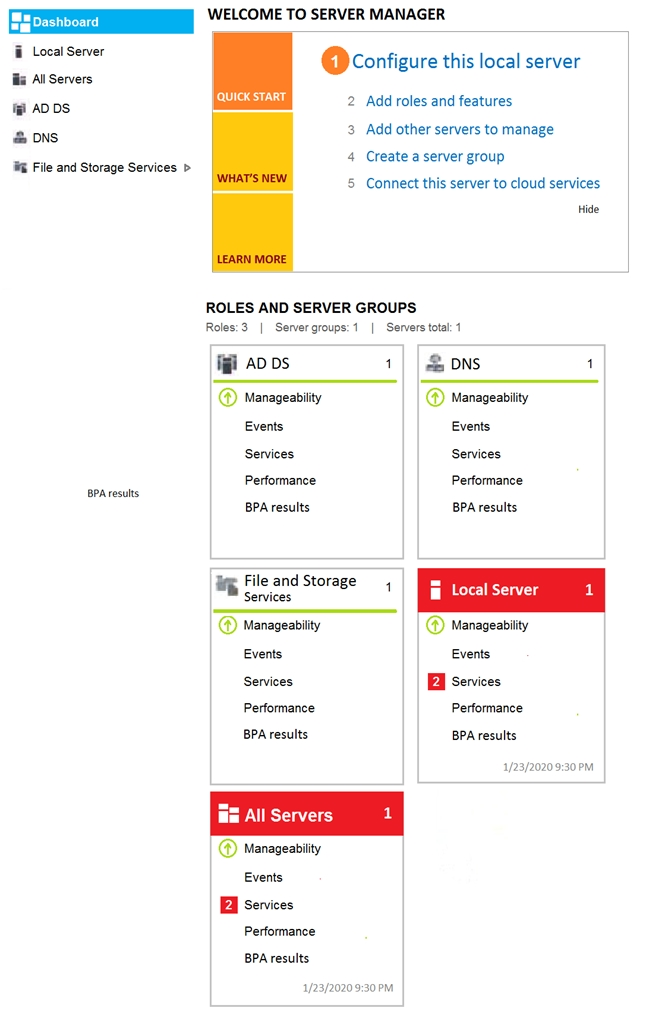
You need to ensure that Windows feature updates on Client1 are deferred for 15 days when the updates become generally available. To complete this task, sign in to the required computer or computers.
SIMULATION - Please wait while the virtual machine loads. Once loaded, you may proceed to the lab section. This may take a few minutes, and the wait time will not be deducted from your overall test time. When the Next button is available, click it to access the lab section. In this section, you will perform a set of tasks in a live environment. While most functionality will be available to you as it would be in a live environment, some functionality (e.g., copy and paste, ability to navigate to external websites) will not be possible by design. Scoring is based on the outcome of performing the tasks stated in the lab. In other words, it doesn't matter how you accomplish the task, if you successfully perform it, you will earn credit for that task. Labs are not timed separately, and this exam may more than one lab that you must complete. You can use as much time as you would like to complete each lab. But, you should manage your time appropriately to ensure that you are able to complete the lab(s) and all other sections of the exam in the time provided. Please note that once you submit your work by clicking the Next button within a lab, you will NOT be able to return to the lab. Username and password -Use the following login credentials as needed: To enter your password, place your cursor in the Enter password box and click on the password below. Username: Contoso/Administrator - Password: Passw0rd! The following information is for technical support purposes only: Lab Instance: 11145882 -
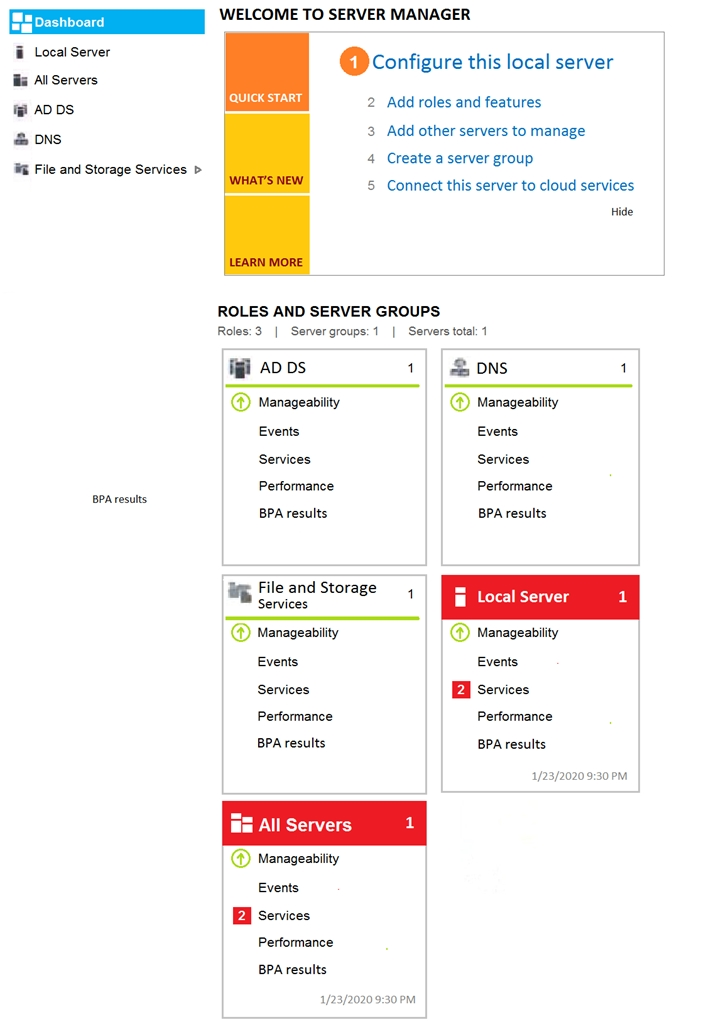
Users who attempt to sign in to the domain from Client3 report that the sign-ins fail. You need to resolve the issue. To complete this task, sign in to the required computer or computers.
SIMULATION - Please wait while the virtual machine loads. Once loaded, you may proceed to the lab section. This may take a few minutes, and the wait time will not be deducted from your overall test time. When the Next button is available, click it to access the lab section. In this section, you will perform a set of tasks in a live environment. While most functionality will be available to you as it would be in a live environment, some functionality (e.g., copy and paste, ability to navigate to external websites) will not be possible by design. Scoring is based on the outcome of performing the tasks stated in the lab. In other words, it doesn't matter how you accomplish the task, if you successfully perform it, you will earn credit for that task. Labs are not timed separately, and this exam may more than one lab that you must complete. You can use as much time as you would like to complete each lab. But, you should manage your time appropriately to ensure that you are able to complete the lab(s) and all other sections of the exam in the time provided. Please note that once you submit your work by clicking the Next button within a lab, you will NOT be able to return to the lab. Username and password -Use the following login credentials as needed: To enter your password, place your cursor in the Enter password box and click on the password below. Username: Contoso/Administrator - Password: Passw0rd! The following information is for technical support purposes only: Lab Instance: 10921597 -
You need to create a group named Group2 on Client2. The members of Group2 must be able to change the system time. The solution must use the principle of least privilege. To complete this task, sign in to the required computer or computers.
SIMULATION - Please wait while the virtual machine loads. Once loaded, you may proceed to the lab section. This may take a few minutes, and the wait time will not be deducted from your overall test time. When the Next button is available, click it to access the lab section. In this section, you will perform a set of tasks in a live environment. While most functionality will be available to you as it would be in a live environment, some functionality (e.g., copy and paste, ability to navigate to external websites) will not be possible by design. Scoring is based on the outcome of performing the tasks stated in the lab. In other words, it doesn't matter how you accomplish the task, if you successfully perform it, you will earn credit for that task. Labs are not timed separately, and this exam may more than one lab that you must complete. You can use as much time as you would like to complete each lab. But, you should manage your time appropriately to ensure that you are able to complete the lab(s) and all other sections of the exam in the time provided. Please note that once you submit your work by clicking the Next button within a lab, you will NOT be able to return to the lab. Username and password -Use the following login credentials as needed: To enter your password, place your cursor in the Enter password box and click on the password below. Username: Contoso/Administrator - Password: Passw0rd! The following information is for technical support purposes only: Lab Instance: 10921597 -
You need to create a user account named User5 on Client2. The solution must meet the following requirements: ✑ Prevent User5 from changing the password of the account. ✑ Ensure that User5 can perform backups. ✑ Use the principle of least privilege. To complete this task, sign in to the required computer or computers.
SIMULATION - Please wait while the virtual machine loads. Once loaded, you may proceed to the lab section. This may take a few minutes, and the wait time will not be deducted from your overall test time. When the Next button is available, click it to access the lab section. In this section, you will perform a set of tasks in a live environment. While most functionality will be available to you as it would be in a live environment, some functionality (e.g., copy and paste, ability to navigate to external websites) will not be possible by design. Scoring is based on the outcome of performing the tasks stated in the lab. In other words, it doesn't matter how you accomplish the task, if you successfully perform it, you will earn credit for that task. Labs are not timed separately, and this exam may more than one lab that you must complete. You can use as much time as you would like to complete each lab. But, you should manage your time appropriately to ensure that you are able to complete the lab(s) and all other sections of the exam in the time provided. Please note that once you submit your work by clicking the Next button within a lab, you will NOT be able to return to the lab. Username and password -Use the following login credentials as needed: To enter your password, place your cursor in the Enter password box and click on the password below. Username: Contoso/Administrator - Password: Passw0rd! The following information is for technical support purposes only: Lab Instance: 10921597 -
You need to ensure that Client3 starts in safe mode automatically the next time the computer restarts. After completing the task, you must NOT restart Client3. To complete this task, sign in to the required computer or computers.
HOTSPOT - Your network contains an Active Directory domain named adatum.com. The domain contains two computers named Computer1 and Computer2 that run Windows 10. The domain contains the user accounts shown in the following table.Computer2 contains the local groups shown in the following table.
The relevant user rights assignments for Computer2 are shown in the following table.
For each of the following statements, select Yes if the statement is true. Otherwise, select No. NOTE: Each correct selection is worth one point. Hot Area:
You deploy Windows 10 to several computers. The computers will be used by users who frequently present their desktop to other users. You need to prevent applications from generating toast notifications in the notification area. Which settings should you configure from the Settings app?
A. Shared experiences
B. Privacy
C. Focus assist
D. Tablet mode
After you answer a question in this section, you will NOT be able to return to it. As a result, these questions will not appear in the review screen. You have two computers named Computer1 and Computer2 that run Windows 10. You have an Azure Active Directory (Azure AD) user account named admin@contoso.com that is in the local Administrators group on each computer. You sign in to Computer1 by using admin@contoso.com . You need to ensure that you can use Event Viewer on Computer1 to connect to the event logs on Computer2. Solution: On Computer2, you run the winrm quickconfig command. Does this meet the goal?
A. Yes
B. No
HOTSPOT - You need to implement a solution to configure the contractors' computers. What should you do? To answer, select the appropriate options in the answer area. NOTE: Each correct selection is worth one point. Hot Area:
HOTSPOT - You need to reduce the amount of time it takes to restart Application1 when the application crashes. What should you include in the solution? To answer, select the appropriate options in the answer area. NOTE: Each correct selection is worth one point. Hot Area:
You need to recommend a solution to monitor update deployments. What should you include in the recommendation?
A. Windows Server Update Services (WSUS)
B. the Update Management solution in Azure Automation
C. the Update Compliance solution in Azure Log Analytics
D. the Azure Security Center
Your company has a main office and a branch office. The offices connect to each other by using a WAN link. Access to the Internet is provided through the main office. The branch office contains 25 computers that run Windows 10. The computers contain small hard drives that have very little free disk space. You need to prevent the computers in the branch office from downloading updates from peers on the network. What should you do?
A. From the Settings app, modify the Delivery Optimizations settings.
B. Configure the network connections as metered connections.
C. Configure the computers to use BranchCache in hosted cache mode.
D. Configure the updates to use the Semi-Annual Channel (Targeted) channel.
You have 20 computers that run Windows 10. You configure all the computers to forward all the events from all the logs to a computer named Computer1 that runs Windows 10. When you sign in to Computer1, you cannot see any security events from other computers. You can see all the other forwarded events from the other computers. You need to ensure that the security events are forwarded to Computer1. What should you do?
A. On each computer, run wecutil qc /q.
B. On each computer, add the NETWORK SERVICE account to the Event Log Readers group.
C. On each computer, run winrm qc ג€”q.
D. On Computer1, add the account of Computer1 to the Event Log Readers group.
HOTSPOT - You have a computer named Computer1 that runs Windows 10. Computer1 has the local users shown in the following table.Which users can analyze the event logs on Computer1? To answer, select the appropriate options in the answer area. NOTE: Each correct selection is worth one point. Hot Area:
HOTSPOT - You have a Microsoft Azure Active Directory (Azure AD) tenant named contoso.com that contains the users shown in the following table.You have a computer named Computer1 that runs Windows 10. Computer1 is in a workgroup and has the local users shown in the following table.
User1 joins Computer1 to Azure AD by using user1@contoso.com . For each of the following statements, select Yes if the statement is true. Otherwise, select No. NOTE: Each correct selection is worth one point. Hot Area:
You deploy Windows 10 to a computer named Computer1. Computer1 contains a folder named C:Folder1. Folder1 contains multiple documents. You need to ensure that you can recover the files in Folder1 by using the Previous Versions tab. What are three possible ways to achieve the goal? Each correct answer presents a complete the solution. NOTE: Each correct selection is worth one point.
A. Set up Backup and Restore (Windows 7) and include Folder1 in the backup.
B. Enable File History and add Folder1 to File History.
C. Enable File History and include Folder1 in the Documents library.
D. Select Allow files in this folder to have contents indexed in addition to file properties from the properties of Folder1.
E. Select Folder is ready for archiving from the properties of Folder1.
You manage devices that run Windows 10. Ten sales users will travel to a location that has limited bandwidth that is expensive. The sales users will be at the location for three weeks. You need to prevent all Windows updates from downloading for the duration of the trip. The solution must not prevent access to email and the Internet. What should you do?
A. From Network & Internet in the Settings app, set a data limit.
B. From Accounts in the Settings app, turn off Sync settings.
C. From Network & Internet in the Settings app, set the network connections as metered connections.
D. From Update & Security in the Settings app, pause updates.
You have a computer that runs Windows 10 and has File History enabled. File History is configured to save copies of files every 15 minutes. At 07:55, you create a file named D:Folder1File1.docx. You add D:Folder1 to File History and manually run File History at 08:00. You modify File1.docx at the following times: ✑ 08:05 ✑ 08:12 08:20✑ 08:24 ✑ 08:50 At 08:55, you attempt to restore File1.docx. How many previous versions of File1.docx will be available to restore?
A. 2
B. 3
C. 4
D. 5
You have a computer named Computer1 that runs Windows 10 and has an application named App1. You need to use Performance Monitor to collect data about the processor utilization of App1. Which performance object should you monitor?
A. Process
B. Processor Performance
C. Processor Information
D. Processor
You have a computer named LON-CL1.Adatum.com that runs Windows 10. From Event Viewer, you create a custom view named View1 that has the following filter: ✑ User: User1 ✑ Logged: Any time ✑ Event logs: System ✑ Computer: LON-CL1 ✑ Event IDs: 10000 `" 11000 ✑ Event level: Error, Verbose You open Event Viewer and discover the event shown in the exhibit. (Click the Exhibit tab.)The event does not appear in View1. You need to ensure that the event appears in View1. What should you do?
A. Add a Task Category setting to the filter.
B. Add the computer account to the Event Log Readers group.
C. Create an event subscription.
D. Modify the Computer setting in the filter.
HOTSPOT - You have 100 computers that run Windows 10. You have no servers. All the computers are joined to Microsoft Azure Active Directory (Azure AD). The computers have different update settings, and some computers are configured for manual updates. You need to configure Windows Update. The solution must meet the following requirements: ✑ The configuration must be managed from a central location. ✑ Internet traffic must be minimized. ✑ Costs must be minimized. How should you configure Windows Update? To answer, select the appropriate options in the answer area. NOTE: Each correct selection is worth one point. Hot Area:
Your company purchases 20 laptops that use a new hardware platform. In a test environment, you deploy Windows 10 to the new laptops. Some laptops frequently generate stop errors. You need to identify the cause of the issue. What should you use?
A. Reliability Monitor
B. Task Manager
C. System Configuration
D. Performance Monitor
HOTSPOT - You are a network administrator at your company. A user attempts to start a computer and receives the following error message: `Bootmgr is missing.` You need to resolve the issue. You start the computer in recovery mode. Which command should you run next? To answer, select the appropriate options in the answer area. NOTE: Each correct selection is worth one point. Hot Area:
Get More MD-100 Practice Questions
If you’re looking for more MD-100 practice test free questions, click here to access the full MD-100 practice test.
We regularly update this page with new practice questions, so be sure to check back frequently.
Good luck with your MD-100 certification journey!