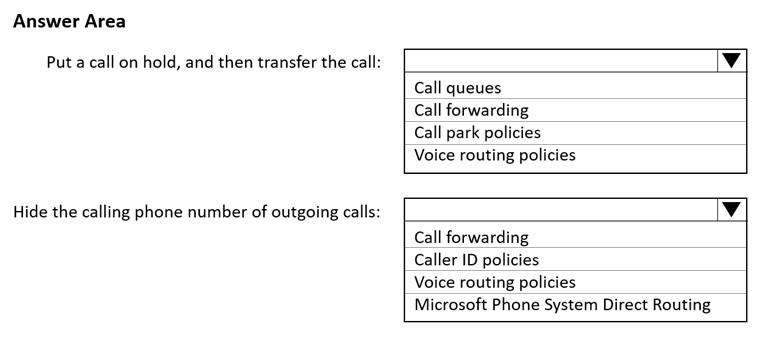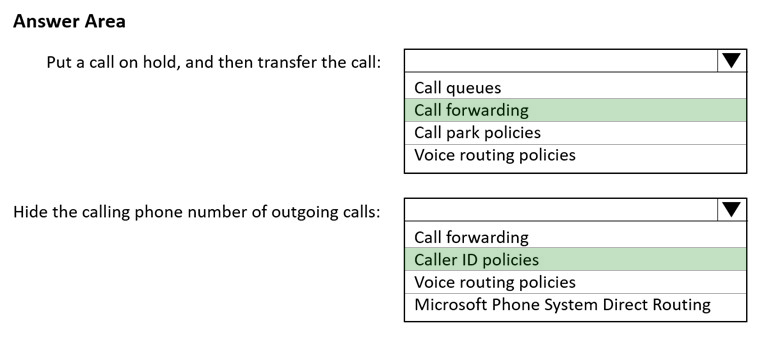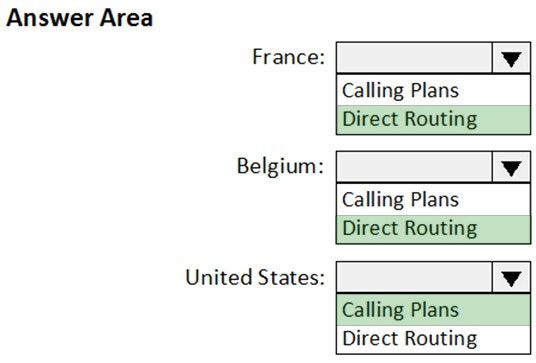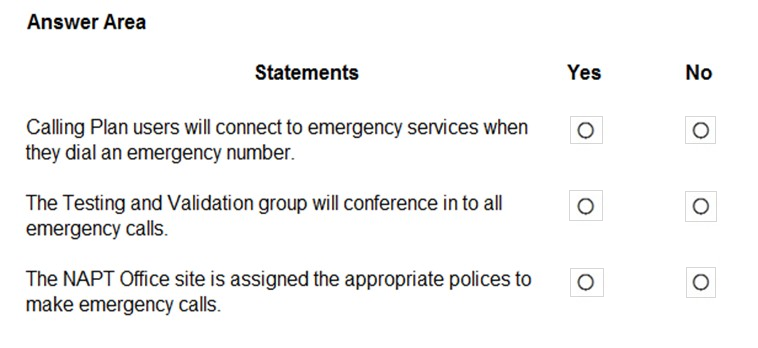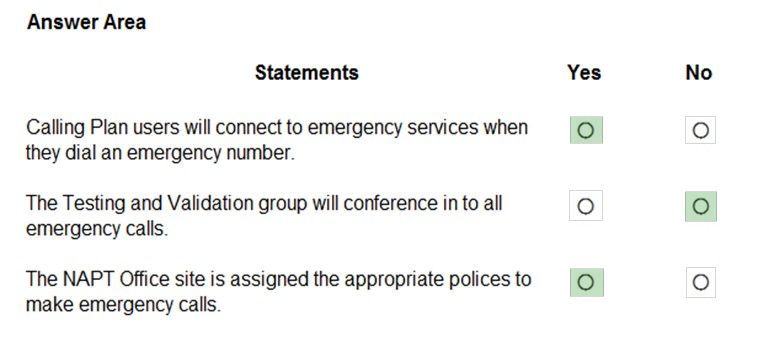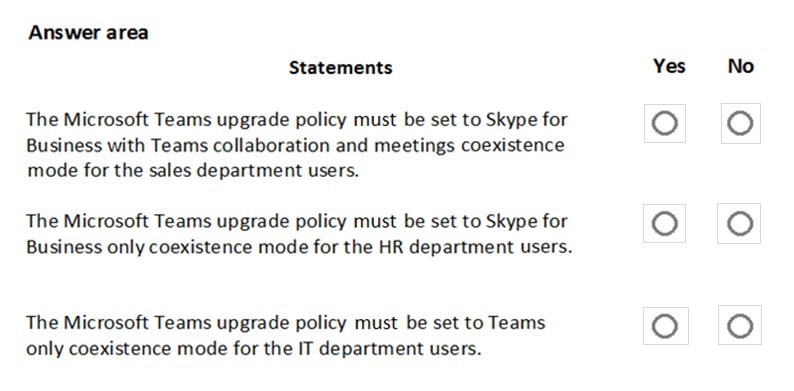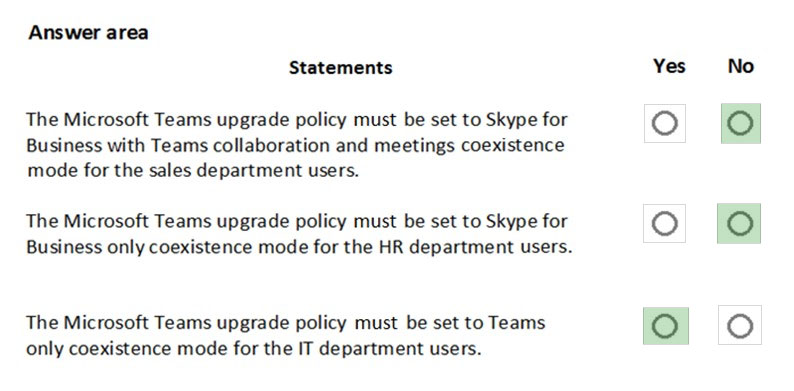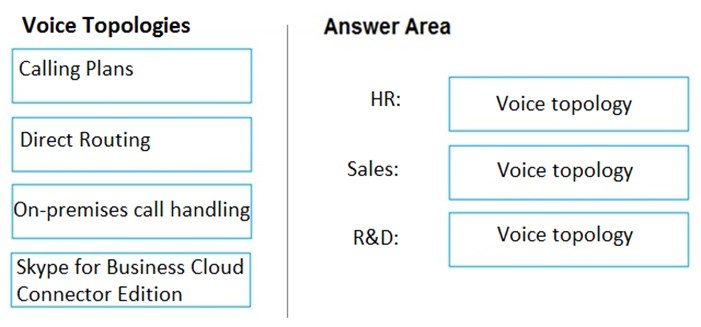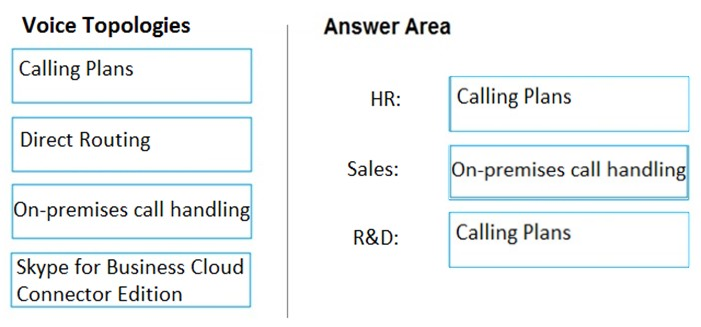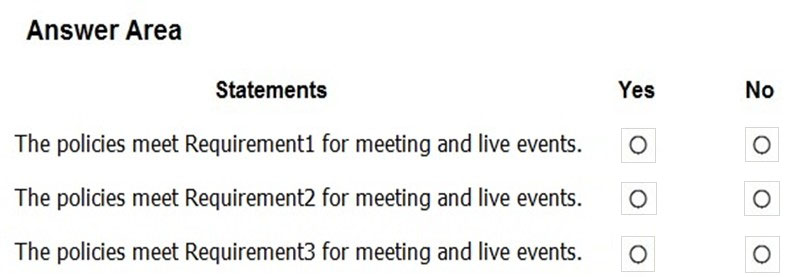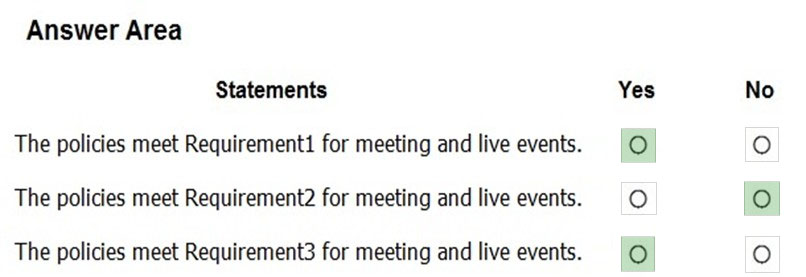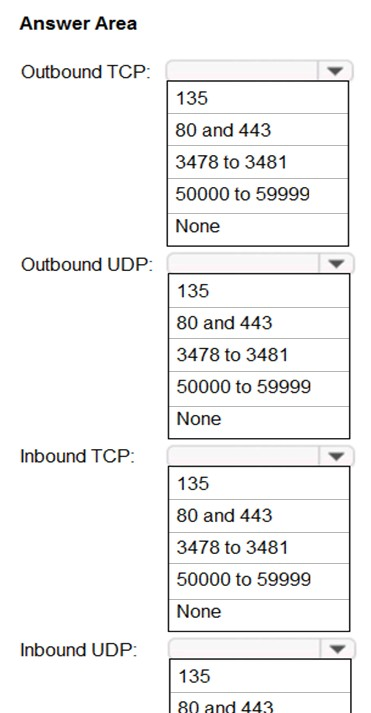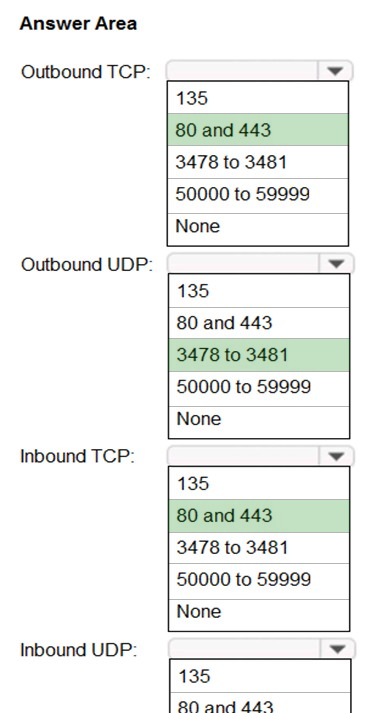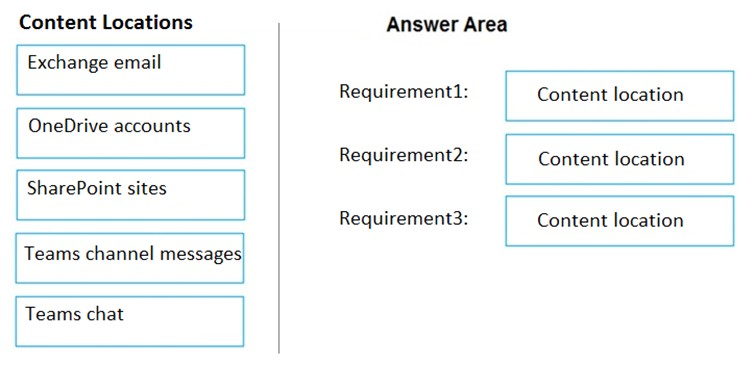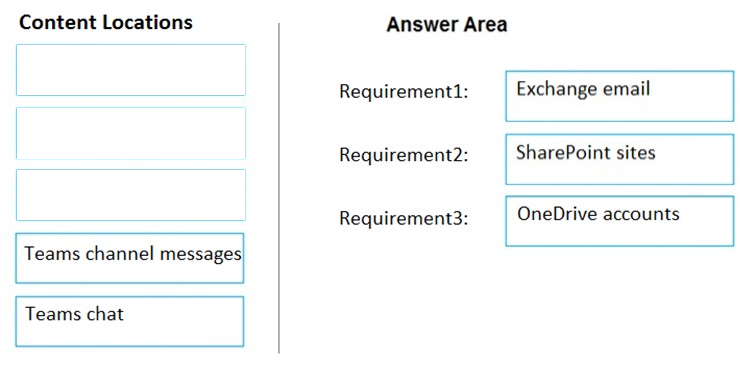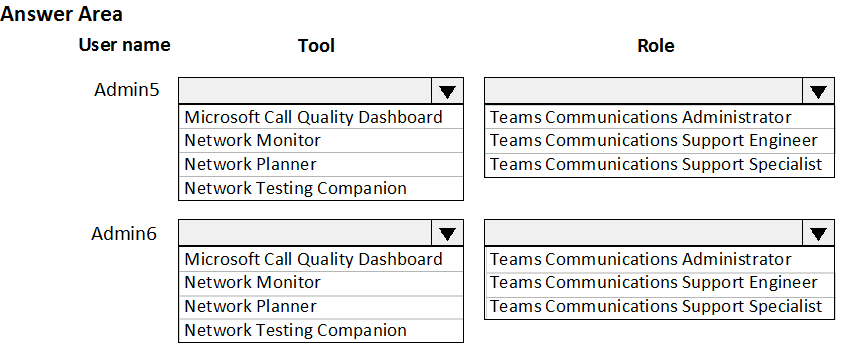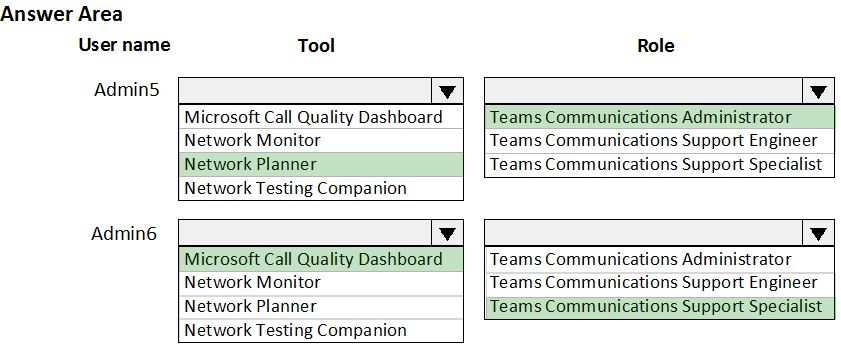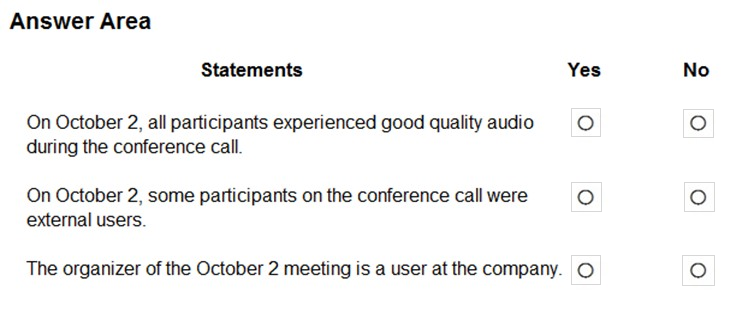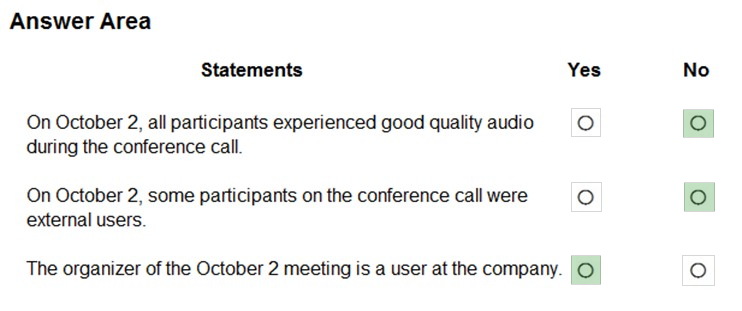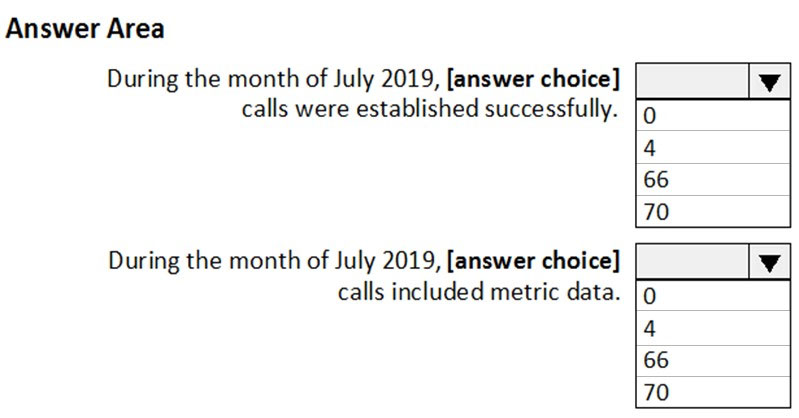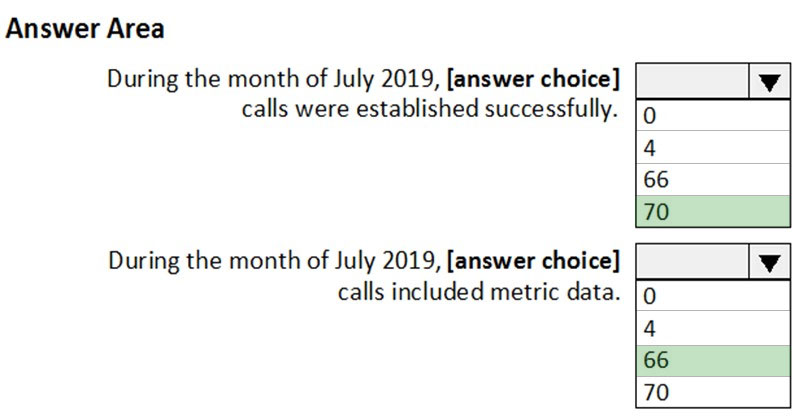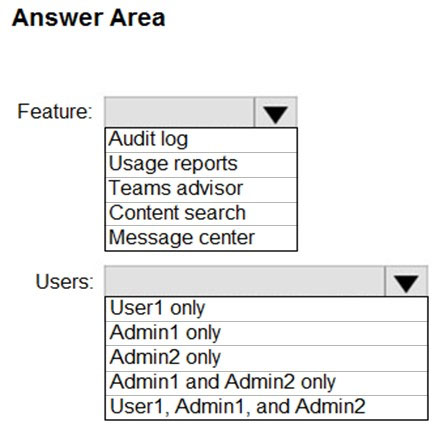MS-700 Practice Test Free – 50 Questions to Test Your Knowledge
Are you preparing for the MS-700 certification exam? If so, taking a MS-700 practice test free is one of the best ways to assess your knowledge and improve your chances of passing. In this post, we provide 50 free MS-700 practice questions designed to help you test your skills and identify areas for improvement.
By taking a free MS-700 practice test, you can:
- Familiarize yourself with the exam format and question types
- Identify your strengths and weaknesses
- Gain confidence before the actual exam
50 Free MS-700 Practice Questions
Below, you will find 50 free MS-700 practice questions to help you prepare for the exam. These questions are designed to reflect the real exam structure and difficulty level.
You deploy a Teams Rooms device named Device1. You need to identify how many outbound meeting minutes were consumed during the last month by Device1. Which report should you run?
A. Rate My Call Reports
B. Audio Conferencing dial-out usage
C. Summary Reports
D. PSTN & SMS usage
DRAG DROP - You have a Microsoft 365 subscription that uses Microsoft Teams. You need to identify the following: • The number of guest users on a team named Customer Support. • Users that use the Teams mobile app for iOS. Which reports should you run? To answer, drag the appropriate reports to the correct requirements. Each report may be used once, more than once, or not at all. You may need to drag the split bar between panes or scroll to view content. NOTE: Each correct selection is worth one point.
After you answer a question in this section, you will NOT be able to return to it. As a result, these questions will not appear in the review screen. Your company has 10 offices in North America and Europe. The company has 5,000 users. You plan to deploy Microsoft Teams for all the users. You run a pilot project for the planned deployment. You need to identify the network packet loss from the pilot computers to Microsoft Teams during calls. Solution: From the Microsoft Teams admin center, you review Usage reports. Does this meet the goal?
A. Yes
B. No
Your company has a Microsoft 365 subscription. All users have a computer that runs Windows 10 and has Microsoft Teams installed. A user reports the following issues: ✑ Users lose their connection during screen sharing. ✑ The user selection process takes too long to complete. ✑ The Microsoft Teams client crashes and restarts automatically. You need to view the Microsoft Teams debug logs to troubleshoot the issues. What should you do?
A. From the Microsoft Teams client, select F1. Open the ETL files in the %Appdata%MicrosoftTeamsfolder.
B. From the Microsoft Teams client, select Ctrl+Alt+Shift+1. Open the log files in the %Userprofile%Downloads folder.
C. From Event Viewer, open the Application log and filter the log for a keyword of MSTeams.
D. Right-click the Microsoft Teams icon in the application tray, and then select Get logs. Open Logs.txt in the %Appdata%MicrosoftTeams folder.
You need to configure Microsoft Teams to meet the collaboration and meeting requirements. Which two actions should you perform from the Microsoft Teams admin center? Each correct answer presents part of the solution. NOTE: Each correct selection is worth one point.
A. Modify the Meeting settings.
B. Create a team’s policy.
C. Create a meeting policy.
D. Create a live events policy.
E. Modify the Teams settings.
HOTSPOT - You have a Microsoft 365 subscription that uses Microsoft Teams. You need to configure phone settings to meet the following requirements: ✑ Put a call on hold, and then transfer the call. ✑ Hide the calling phone number of outgoing calls. What should you configure for each requirement? To answer, select the appropriate options in the answer area. NOTE: Each correct selection is worth one point. Hot Area:
HOTSPOT - Your company has a Microsoft Office 365 subscription. The company has offices in France, United States, and Belgium. You plan to implement Phone System to meet the following requirements: ✑ The office in Belgium must use SIP trunks from the current telecommunication provider. ✑ The office in France must integrate the phone number range and an on-premises IP-PBX. ✑ The office in the United States must minimize the infrastructure required to deploy the planned Phone System. You need to recommend which PSTN connectivity meets the requirements. Which PSTN connectivity should you recommend for each office? To answer, select the appropriate options in the answer area. NOTE: Each correct selection is worth one point. Hot Area:
You have a Microsoft 365 subscription that uses Microsoft Teams. You plan to deploy Microsoft Teams voice. Which two settings require a resource account? Each correct answer presents part of the solution. NOTE: Each correct selection worth one point.
A. Call park policies
B. Auto attendant
C. Call queues
D. Emergency polices
E. Guest access
HOTSPOT - You have a Microsoft Office 365 subscription. All users are assigned a Calling Plan license. You configure emergency calling. The global emergency calling policy is configured as shown in the Emergency Calling exhibit. (Click the Emergency Calling tab.)The global emergency call routing policy is configured as shown in the Emergency Call Routing exhibit. (Click the Emergency Call Routing tab.)
The network topology is configured as shown in the Network Topology exhibit. (Click the Network Topology tab.)
For each of the following statements, select Yes if the statement is true. Otherwise, select No. NOTE: Each correct selection is worth one point. Hot Area:
Your company uses Phone System. A group of users make outbound calls on behalf of the company's billing department. You need to ensure that when the users make the outbound calls, their numbers are replaced by a phone number that is associated to an existing call queue. What should you do first?
A. Create a new calling policy and set Make private calls to On.
B. Create a new calling policy and set Inbound calls can be routed to call groups to On.
C. Create a new caller ID policy and set Replace caller ID to Anonymous.
D. Create a new caller ID policy and set Replace caller ID to Service number.
You have a Microsoft 365 E5 subscription. You plan to use Teams. You run the Microsoft 365 network connectivity test tool and generate a report. You discover that the Microsoft Teams section of the report has a warning notification for media connectivity. You suspect a firewall issue at the test location. Which destination protocol and port range should you configure on the firewall?
A. UDP ports 50020 through 50059
B. TCP ports 3478 through 3481
C. UDP ports 50000 through 50019
D. UDP ports 3478 through 3481
Your company uses Teams. A user named User1 reports audio issues in meetings. You suspect that the issues were caused by an audio device or audio device driver. You need to identify which device and driver were used during past meetings. What should you do in the Microsoft Teams admin center?
A. From Usage reports, review the Teams user activity report.
B. From Manage users, review the Meetings & Calls tab.
C. From Manage users, review the Teams devices tab.
D. From Usage reports, review the Teams device usage report
You have a Microsoft 365 subscription that uses Teams. You need to upload network IP subnet information to call analytics. What should you configure?
A. Voice application policies
B. Network topology
C. Reporting labels
D. Notification & alerts
DRAG DROP - Your company has a Microsoft 365 subscription that uses Teams. A user named User1 reports the following issues: • User1 cannot schedule a live event by using the Teams client. • User1 experiences only one-way audio during a Teams call. You need to troubleshoot the issues. Which client-side log should you review for each issue? To answer, drag the appropriate logs to the correct issues. Each log may be used once, more than once, or not at all. You may need to drag the split bar between panes or scroll to view content. NOTE: Each correct selection is worth one point.
DRAG DROP - Your company uses Teams. Two users named User1 and User2 use the Teams client for Windows. The users report the following issues: • User1 reports that when attempting to sign in, the Teams client remains on the sign-in page. • User2 reports receiving an error when attempting to screen share during a Teams meeting. You need to troubleshoot the issues. Which client-side log should you review for each user? To answer, drag the appropriate logs to the correct users. Each log may be used once, more than once, or not at all. You may need to drag the split bar between panes or scroll to view content. NOTE: Each correct selection is worth one point.
You need to create a team for the sales department. What should you do first?
A. Create a team and modify the membership rule for the team’s Office 365 group.
B. From PowerShell, run the Add-AzureAdGroupMember cmdlet.
C. From PowerShell, run the New-Team cmdlet.
D. Create a team and select Build a team from scratch.
You have a Microsoft 365 subscription that uses Microsoft Teams and contains a user named User1. User1 reports that the Meeting recording button is missing from the Microsoft Teams client. The user cannot record meetings. You need to ensure that User1 meets the prerequisites to record Microsoft Teams meetings. What should you do?
A. From the Microsoft Teams admin center, use the Call Quality Dashboard (CQD).
B. From the Microsoft Teams admin center, use Teams advisor.
C. From the Microsoft 365 admin center, enter Diag: Missing Recording in the Need help? search box.
D. From the Microsoft 365 admin center, enter Diag: Meeting Recording in the Need help? search box.
HOTSPOT - You need to configure Microsoft Teams to meet the department upgrade requirements. For each of the following statements, select Yes if that statement is true. Otherwise, select No. NOTE: Each correct selection is worth one point. Hot Area:
You need to configure the environment to meet the device requirements for the Microsoft Teams phones. What should you do from the Microsoft Teams admin center?
A. Create a configuration profile
B. Modify the Teams settings
C. Create a meeting policy
D. Create a calling policy
DRAG DROP - You need to recommend a voice topology for the departments. The topology must meet the calling requirements and the security requirements. What should you recommend for each department? To answer, select the appropriate options in the answer area. NOTE: Each correct selection is worth one point. Select and Place:
You need to configure the environment to meet the security requirements for team names. What should you do?
A. From the Microsoft 365 Compliance admin center, create a sensitivity label and a sensitivity policy.
B. From the Microsoft Teams admin center, modify the Teams setting policies.
C. From the Azure Active Directory admin center, upload a blocked word list for the group naming policy.
HOTSPOT - During the pilot project, you review the global policies in the Microsoft Teams admin center. Contoso has a global meeting policy configured as shown in the following exhibit.Contoso has a global live events policy configured as shown in the following exhibit.
For each of the following statements, select Yes if the statement is true. Otherwise, select No. NOTE: Each correct selection is worth one point. Hot Area:
HOTSPOT - You need to recommend which inbound ports to the network and outbound ports to Office 365 must be allowed on the company's firewall after the planned upgrade. The solution must meet the security requirements. Which inbound and outbound ports should you recommend? To answer, select the appropriate options in the answer area. NOTE: Each correct selection is worth one point. Hot Area:
You need to configure the environment to meet the technical requirements for guest users. What should you modify from the Microsoft Teams admin center?
A. the global app permission policy
B. Guest access in Users
C. the global meeting policy
D. the global messaging policy
You need to configure the environment to meet the security requirements for the R&D group. What should you do first?
A. Start the information barrier policy application.
B. Add an identity provider.
C. Create two information barrier segments.
D. Create one information barrier policy.
What should you recommend to meet the Microsoft Teams requirements for guest access?
A. From the Azure Active Directory admin center, modify the External collaboration settings to include fabrikam.com only.
B. From the Microsoft 365 admin center, modify the Office 365 groups settings.
C. From the External access settings in the Microsoft Teams admin center, add fabrikam.com to the Allowed list of domains.
D. From the Microsoft Teams admin center, turn off org-wide guest access and manually add guest users from fabrikam.com to teams.
DRAG DROP - You need to configure data retention policies for the teams. The solution must meet the data retention requirements. Which content location should you include in the retention policies? To answer, drag the appropriate content locations to the correct requirements. Each content location may be used once, more than once, or not at all. You may need to drag the split bar between panes or scroll to view content. NOTE: Each correct selection is worth one point. Select and Place:
You need to identify the requirements for the voice pilot project. Which two actions should you perform? Each correct answer presents part of the solution. NOTE: Each correct selection is worth one point.
A. Assign an additional license and phone number to each user.
B. Deploy a Session Border Controller (SBC) for Litware.
C. Purchase a Phone System license for each user.
D. Create a dial plan for Litware.
E. Purchase a Calling Plan for Litware.
HOTSPOT - You need to recommend a solution to perform the network validation tasks for the planned upgrade. Which tool and role should you recommend for each user? To answer, select the appropriate options in the answer area. NOTE: Each correct selection is worth one point. Hot Area:
You need to configure the IP phones to meet the device requirements. What is the minimum number of configuration profiles you should create?
A. 1
B. 2
C. 3
D. 4
You need to implement a solution to meet the Microsoft Teams requirements for the compliance department. What should you do first?
A. Add all the compliance department users as members of an org-wide team.
B. Add all the compliance department users to a security group.
C. Add all the compliance department users to an Office 365 group.
D. Assign the Teams Communications Support Engineer role to all the compliance department users.
You need to configure the user accounts of the sales department users to meet the security requirements. What should you do for each user?
A. From the Microsoft Teams admin center, set the Microsoft Teams upgrade policy to Skype for Business with Teams collaboration and meetings coexistence mode.
B. From PowerShell, run the Grant-CsTeamsUpgradePolicy -PolicyName SfBWithTeamsCollab cmdlet.
C. From the Microsoft Teams admin center, set the Microsoft Teams upgrade policy to Skype for Business only coexistence mode.
D. From the Microsoft Teams admin center, set the Microsoft Teams upgrade policy to Skype for Business with Teams collaboration coexistence mode.
You need to resolve the notification issues identified during the pilot project. What should you modify?
A. the global meeting policy
B. the global messaging policy
C. the org-wide Teams settings
D. the app permission policy
You need to resolve the membership issues for the two pilot users. What should you do?
A. Modify the department attribute of both users.
B. Invite both users to the HR team.
C. Add both users to the HR group.
D. Modify the privacy level of the HR team.
You need to configure the user accounts of the sales department users to meet the security requirements. What should you do for each user?
A. From PowerShell, run the Grant-CsTeamsUpgradePolicy -PolicyName SfBOnly cmdlet.
B. From PowerShell, run the Grant-CsTeamsUpgradePolicy -PolicyName SfBWithTeamsCollabandMeetings cmdlet.
C. From the Microsoft Teams admin center, set the Microsoft Teams upgrade policy to Skype for Business only coexistence mode.
D. From PowerShell, run the Grant-CsTeamsUpgradePolicy -PolicyName Islands cmdlet.
You have a Microsoft 365 E5 subscription that uses Microsoft Teams. Users report poor call quality. You need to identify the source of the call quality issues and which locations are affected. What should you do first?
A. Run the Teams user activity report.
B. Upload building data to the Call quality dashboard.
C. Run the Teams device usage report.
D. Upload reporting labels for each location.
After you answer a question in this section, you will NOT be able to return to it. As a result, these questions will not appear in the review screen. Your company has 10 offices in North America and Europe. The company has 5,000 users. You plan to deploy Microsoft Teams for all the users. You run a pilot project for the planned deployment. You need to identify the network packet loss from the pilot computers to Microsoft Teams during calls. Solution: You run the Network Testing Companion. Does this meet the goal?
A. Yes
B. No
You have a Microsoft 365 subscription that uses Microsoft Teams. Users report poor call quality. You need to identify whether Teams calls use TCP or UDP. What should you review in the Microsoft Call Quality Dashboard?
A. Endpoint Reports
B. Reliability Reports
C. Quality Drill Down Reports
D. Quality of Experience Reports
You have a Microsoft 365 subscription that uses Microsoft Teams. You need to identify which teams were inactive during the past 90 days. What should you use?
A. Teams advisor
B. the Teams user activity report
C. the Teams usage report
D. the Office 365 Groups activity report
After you answer a question in this section, you will NOT be able to return to it. As a result, these questions will not appear in the review screen. Your company has 10 offices in North America and Europe. The company has 5,000 users. You plan to deploy Microsoft Teams for all the users. You run a pilot project for the planned deployment. You need to identify the network packet loss from the pilot computers to Microsoft Teams during calls. Solution: From the Microsoft Teams admin center, you review the Microsoft Call Quality Dashboard. Does this meet the goal?
A. Yes
B. No
HOTSPOT - Your company has a Microsoft Office 365 subscription. A user reports that a conference call on October 2 had poor audio quality. You view the call history as shown in the Call History exhibit. (Click the Call History tab.)You view the call analytics as shown in the Call Analytics exhibit. (Click the Call Analytics tab.)
For each of the following statements, select Yes if the statement is true. Otherwise, select No. NOTE: Each correct selection is worth one point. Hot Area:
Your company has a Microsoft 365 subscription. The company deploys Microsoft Teams for 5,000 users. You need to generate a report that contains the following information: ✑ The number of active Microsoft Teams users during the last seven days. ✑ The number of active team channels during the last seven days. Which usage reports should you run?
A. Teams device usage
B. Teams live event usage
C. Teams user activity
D. Teams usage
HOTSPOT - You open the Microsoft Call Quality Dashboard as shown in the following exhibit.Use the drop-down menus to select the answer choice that completes each statement based on the information presented in the graphic. NOTE: Each correct selection is worth one point. Hot Area:
Users report poor quality during Microsoft Teams audio conferences. You run a network trace during an audio conference from a user's device as shown in the following exhibit.What causes the poor quality of the audio conferences?
A. The source port range for audio is too narrow.
B. The source port for audio is above 50,000.
C. The UDP traffic is being limited.
D. The TLS traffic is being limited.
You have a Microsoft 365 subscription that uses Microsoft Teams. A user reports an error when he attempts to share his screen during meetings by using the Microsoft Teams Windows Desktop client. You need to collect the Microsoft Teams client log files from the user's device. What should you do?
A. From the Microsoft Teams client settings, select Disable GPU hardware acceleration.
B. Select Ctrl + Alt + Shift + 1.
C. Select the Windows logo key + Alt + Shift +1.
D. From the Microsoft Teams client settings, select Enable logging for meeting diagnostics.
HOTSPOT - You have a Microsoft 365 subscription that uses Microsoft Teams and contains the users shown in the following table.You have a team named Project1 that contains the members shown in the following table.
You need to monitor Project1 for the following administrative actions: ✑ The creation and deletion of channels ✑ Changing the role assignments of team members Which users can monitor Project1, and which feature should the users use? To answer, select the appropriate options in the answer area. NOTE: Each correct selection is worth one point. Hot Area:
You have a Microsoft 365 E5 subscription. You need to generate a report that provides the following information: ✑ How many users post and reply to channel messages ✑ The number of ad hoc meetings organized by a user ✑ The number of meetings a user has participated in ✑ The total video time of a user Which report should you run?
A. Teams user activity
B. Teams usage
C. Teams live event usage
D. Teams app usage
You have a Microsoft 365 subscription that uses Microsoft Teams and contains a user named User. You need to ensure that User1 can investigate call-quality issues and identify the following types of information: Caller and recipient names -✑ Device names and IP addresses ✑ The number and names of all meeting participants The solution must use the principle of least privilege. Which role should you assign to User1?
A. Teams Device Administrator
B. Teams communication support engineer
C. Teams Administrator
D. Teams communication admin
You have a Microsoft 365 subscription that contains a user named User1. User1 experiences audio issues while sharing his screen during Microsoft Teams meetings. You need to investigate whether the headset of User1 causes the issues. Which report should you use?
A. Media reliability metrics
B. Customer endpoint information support
C. Quality of Experience
D. Failure Drill Down
You have a Microsoft 365 subscription that uses Teams. You have 200 Teams devices that are managed by using Microsoft Intune. You need to review real-time alerts when a Teams device goes offline. What should you use to configure the alert?
A. the Teams device usage report
B. the Azure portal
C. a device state rule
D. Microsoft Endpoint Manager
Get More MS-700 Practice Questions
If you’re looking for more MS-700 practice test free questions, click here to access the full MS-700 practice test.
We regularly update this page with new practice questions, so be sure to check back frequently.
Good luck with your MS-700 certification journey!