Instructions - ✑ Enter IOS commands on the device to verify network operation and answer the multiple-choice questions. ✑ THIS TASK DOES NOT REQUIRE DEVICE CONFIGURATION. ✑ Click on SW1, SW2, New_Switch or SW4 to gain access to the consoles of these devices. No console or enable passwords are required. ✑ To access the multiple-choice questions, click on the numbered boxes on the left of the top panel. ✑ There are four multiple-choice questions with this task. Be sure to answer all four questions before selecting the Next button Scenario - You have been asked to install and configure a new switch in a customer network. Use the console access to the existing and new switches to configure and verify correct device configuration. Topology -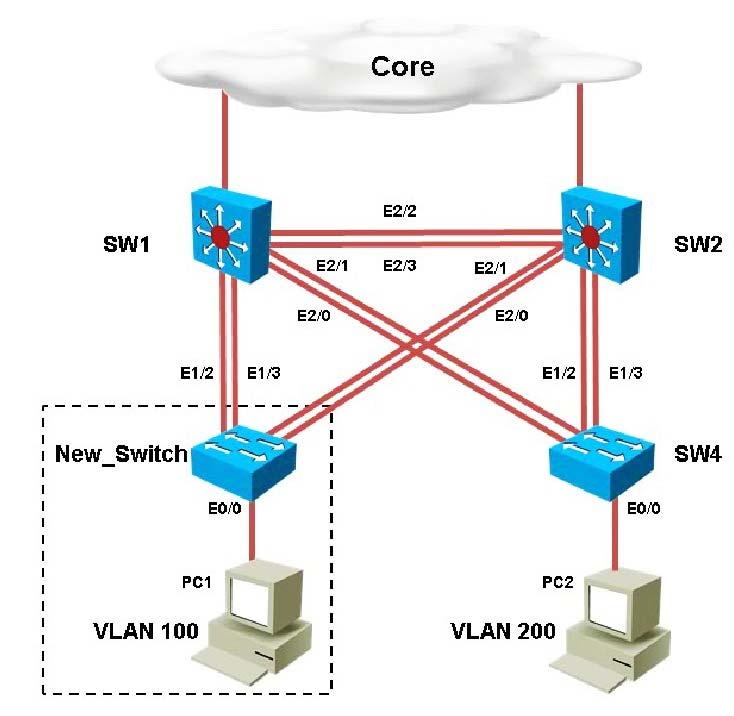
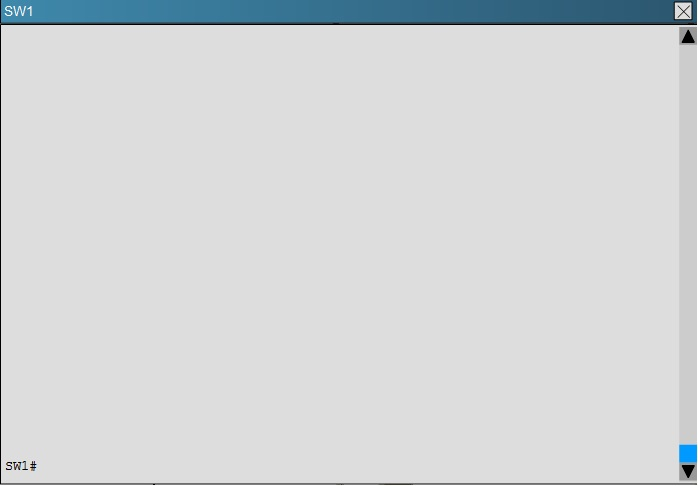
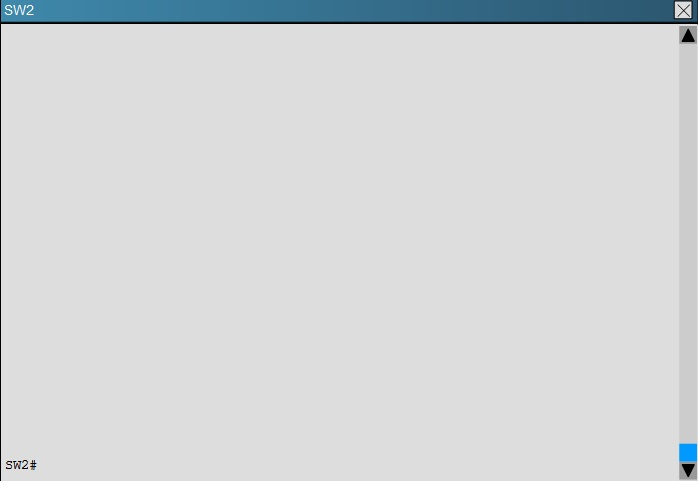
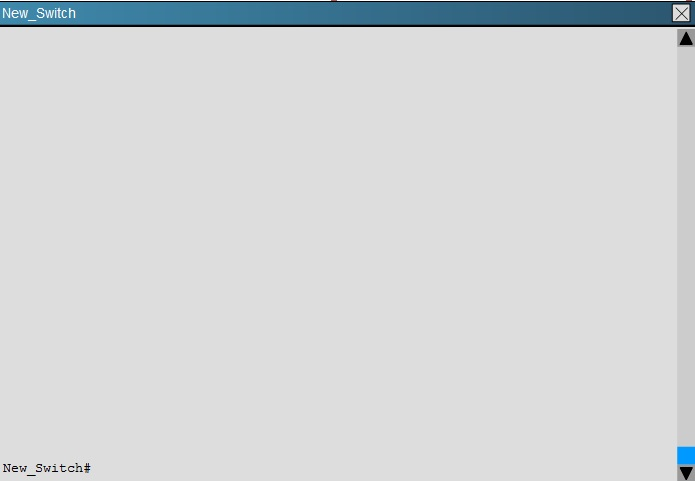
You are adding new VLANs. VLAN500 and VLAN600 to the topology in such way that you need to configure SW1 as primary root for VLAN 500 and secondary for VLAN 600 and SW2 as primary root for VLAN 600 and secondary for VLAN 500. Which configuration step is valid? A. Configure VLAN 500 & VLAN 600 on both SW1 & SW2 B. Configure VLAN 500 and VLAN 600 on SW1 only C. Configure VLAN 500 and VLAN 600 on SW2 only D. Configure VLAN 500 and VLAN 600 on SW1 ,SW2 and SW4 E. On SW2; configure vtp mode as off and configure VLAN 500 and VLAN 600; configure back to vtp server mode. Suggested Answer: A By issuing the "show vtp status command on SW2, SW2, and SW4 we see that both SW1 and SW2 are operating in VTP server mode, but SW4 is a client, so we will need to add both VLANs to SW1 and SW2. <img src="https://www.examtopics.com/assets/media/exam-media/01585/0011500001.jpg" alt="Reference Image" /> <img src="https://www.examtopics.com/assets/media/exam-media/01585/0011600001.jpg" alt="Reference Image" /> <img src="https://www.examtopics.com/assets/media/exam-media/01585/0011700001.jpg" alt="Reference Image" /> This question is in 300-115 Implementing Cisco IP Switched Networks (SWITCH) Exam For getting Cisco Certified Network Professional (CCNP) Routing and Switching Certificate Disclaimers: The website is not related to, affiliated with, endorsed or authorized by Cisco. Trademarks, certification & product names are used for reference only and belong to Cisco. The website does not contain actual questions and answers from Cisco's Certification Exam.
Please login or Register to submit your answer

