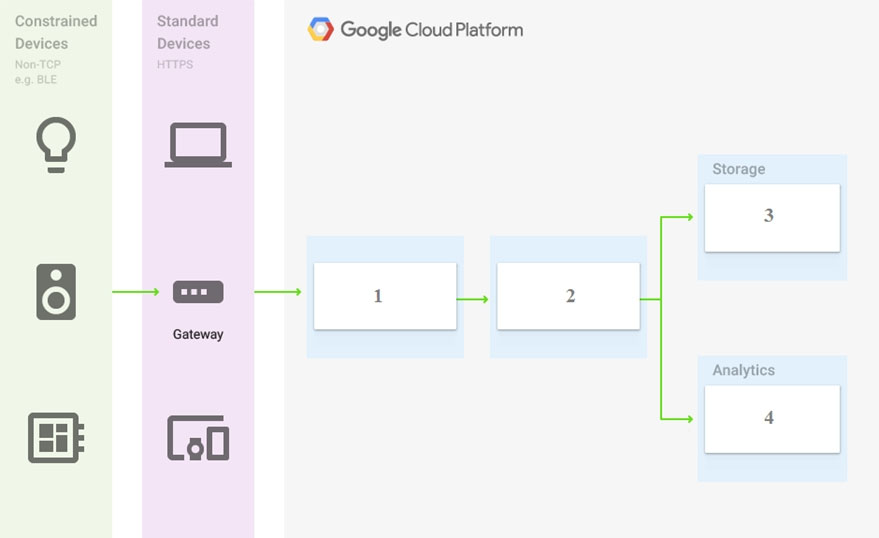You deployed an App Engine application using gcloud app deploy, but it did not deploy to the intended project. You want to find out why this happened and where the application deployed. What should you do? A. Check the app.yaml file for your application and check project settings. B. Check the web-application.xml file for your application and check project settings. C. Go to Deployment Manager and review settings for deployment of applications. D. Go to Cloud Shell and run gcloud config list to review the Google Cloud configuration used for deployment. Correct Answer: A This question is in Google Associate Cloud Engineer Exam For getting Google Associate Cloud Engineer Certificate
Please login or Register to submit your answer